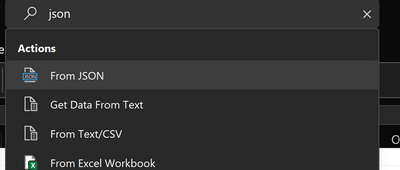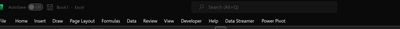- Home
- Microsoft 365
- Excel
- Re: No option to load JSON file into EXCEL?
No option to load JSON file into EXCEL?
- Subscribe to RSS Feed
- Mark Discussion as New
- Mark Discussion as Read
- Pin this Discussion for Current User
- Bookmark
- Subscribe
- Printer Friendly Page
- Mark as New
- Bookmark
- Subscribe
- Mute
- Subscribe to RSS Feed
- Permalink
- Report Inappropriate Content
Oct 01 2022 07:26 AM
Fresh download of Office 365 today.
Data - Get Data has no menu item to import (load) JSON file.
Why not?
- Labels:
-
Excel
-
Office 365
- Mark as New
- Bookmark
- Subscribe
- Mute
- Subscribe to RSS Feed
- Permalink
- Report Inappropriate Content
Oct 01 2022 07:43 AM
- Mark as New
- Bookmark
- Subscribe
- Mute
- Subscribe to RSS Feed
- Permalink
- Report Inappropriate Content
Oct 01 2022 07:58 AM
opens file directory where I change .txt to all file types
then load .JSON file type.
Where do I see version and build info?
Thanks
- Mark as New
- Bookmark
- Subscribe
- Mute
- Subscribe to RSS Feed
- Permalink
- Report Inappropriate Content
Oct 01 2022 08:13 AM
Hum@JSTcanuck99 That is strange when you get to From File you do not see the From JSON option?
You can see the installation information by using the File menu then all the way on the bottom choose Account and then About Excel and you will see the version and build numbers near the top of the displayed dialog.
- Mark as New
- Bookmark
- Subscribe
- Mute
- Subscribe to RSS Feed
- Permalink
- Report Inappropriate Content
Oct 01 2022 08:26 AM
Hope this gives some clues?
Without direct JSON import, the effort to create a table is overwhelming.
- Mark as New
- Bookmark
- Subscribe
- Mute
- Subscribe to RSS Feed
- Permalink
- Report Inappropriate Content
Oct 01 2022 11:08 AM
- Mark as New
- Bookmark
- Subscribe
- Mute
- Subscribe to RSS Feed
- Permalink
- Report Inappropriate Content
Oct 01 2022 03:04 PM
- Mark as New
- Bookmark
- Subscribe
- Mute
- Subscribe to RSS Feed
- Permalink
- Report Inappropriate Content
Oct 02 2022 04:19 AM