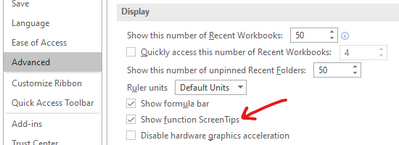- Subscribe to RSS Feed
- Mark Discussion as New
- Mark Discussion as Read
- Pin this Discussion for Current User
- Bookmark
- Subscribe
- Printer Friendly Page
- Mark as New
- Bookmark
- Subscribe
- Mute
- Subscribe to RSS Feed
- Permalink
- Report Inappropriate Content
Oct 29 2020 07:11 AM
I cannot find the formula auto-suggestion when I type "=". No auto-suggestion of the formula shows up in any of my excel sheets.
However, I have checked the formula section under "Options" where the "Formula autocomplete" feature is turned ON.
Please need your help!
- Labels:
-
Formulas and Functions
- Mark as New
- Bookmark
- Subscribe
- Mute
- Subscribe to RSS Feed
- Permalink
- Report Inappropriate Content
Oct 29 2020 07:33 AM
- Mark as New
- Bookmark
- Subscribe
- Mute
- Subscribe to RSS Feed
- Permalink
- Report Inappropriate Content
Oct 29 2020 09:30 AM
@PReagan Thanks. I tried that, again. Still not working.
- Mark as New
- Bookmark
- Subscribe
- Mute
- Subscribe to RSS Feed
- Permalink
- Report Inappropriate Content
Oct 29 2020 09:48 AM - edited Oct 29 2020 09:50 AM
Perhaps you may have accidentally disabled the "Show function ScreenTips" option:
Go to Options, Advanced, Display, check "Show function ScreenTips".
- Mark as New
- Bookmark
- Subscribe
- Mute
- Subscribe to RSS Feed
- Permalink
- Report Inappropriate Content
Oct 29 2020 10:58 AM
@PReagan Thanks for your time! But the main issue was a pending windows update!
- Mark as New
- Bookmark
- Subscribe
- Mute
- Subscribe to RSS Feed
- Permalink
- Report Inappropriate Content
Oct 29 2020 11:20 AM
- Mark as New
- Bookmark
- Subscribe
- Mute
- Subscribe to RSS Feed
- Permalink
- Report Inappropriate Content
Oct 30 2020 07:46 AM
@PReagan Hey! Guess what! The issue is back again. It is really getting annoying! The last option that you asked to tick is already ticked. I cannot understand whats going on!
- Mark as New
- Bookmark
- Subscribe
- Mute
- Subscribe to RSS Feed
- Permalink
- Report Inappropriate Content
Nov 05 2020 08:16 AM
Unfortunately, I think this may be beyond my depth of Excel knowledge. If a pending windows update was the solution last time, then I can only make the assumption that it has something to do with the windows update that you installed or that you do not have the most current windows update. However, I will have to defer to the rest of the community for a more concrete answer.
- Mark as New
- Bookmark
- Subscribe
- Mute
- Subscribe to RSS Feed
- Permalink
- Report Inappropriate Content
Nov 05 2020 09:38 AM
With the permission of everyone involved,
In Microsoft Excel, the Auto-Complete feature may not fill in the remaining characters if the algorithm that Excel uses detects a header row in the list.
Auto-Complete may not work
https://docs.microsoft.com/en-us/office/troubleshoot/excel/autocomplete-not-work
I hope I was able to contribute a little to the solution or to the identification of the cause
Nikolino
I know I don't know anything (Socrates)