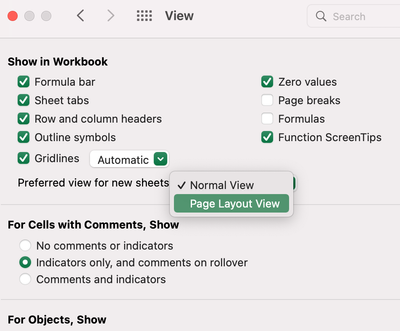- Home
- Microsoft 365
- Excel
- Re: New sheet opens in Page Layout view
New sheet opens in Page Layout view
- Subscribe to RSS Feed
- Mark Discussion as New
- Mark Discussion as Read
- Pin this Discussion for Current User
- Bookmark
- Subscribe
- Printer Friendly Page
- Mark as New
- Bookmark
- Subscribe
- Mute
- Subscribe to RSS Feed
- Permalink
- Report Inappropriate Content
Aug 03 2022 04:42 AM - edited Aug 03 2022 04:43 AM
Hi all,
Every time I open a new sheet (for existing excel files) it opens in Page Layout view and I cannot undo this.
It started since I updated to Office 365, please help
- Labels:
-
Excel
- Mark as New
- Bookmark
- Subscribe
- Mute
- Subscribe to RSS Feed
- Permalink
- Report Inappropriate Content
Aug 03 2022 08:57 AM
On the main menu, select Excel, and then Preferences. In the Preferences Dialog box change the setting under "Preferred view for new sheets" from this
To Normal View
- Mark as New
- Bookmark
- Subscribe
- Mute
- Subscribe to RSS Feed
- Permalink
- Report Inappropriate Content
Aug 03 2022 08:59 AM
Hi, thanks for your response but this doesn't fix it.
I've changed it from normal to page layout back and forth multiple times, reinstalled Office, nothing worked.
I now noticed this happens to every excel file on my computer, new or old.
- Mark as New
- Bookmark
- Subscribe
- Mute
- Subscribe to RSS Feed
- Permalink
- Report Inappropriate Content
Aug 03 2022 09:06 AM