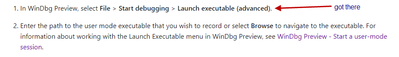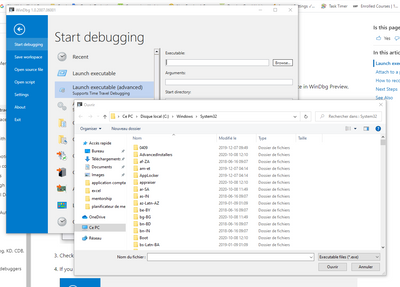- Subscribe to RSS Feed
- Mark Discussion as New
- Mark Discussion as Read
- Pin this Discussion for Current User
- Bookmark
- Subscribe
- Printer Friendly Page
- Mark as New
- Bookmark
- Subscribe
- Mute
- Subscribe to RSS Feed
- Permalink
- Report Inappropriate Content
Jun 03 2020 06:15 AM
Hello, from the past few days I have received this error message every time I start Microsoft Excel.
"OP Experimentation"
ERROR
Sorry, we can´t load this feature. Please make sure you have network and/or internet connectivity. Click "Retry" once you're back online.
Obviously I have internet connectivity.
- Labels:
-
Excel
- Mark as New
- Bookmark
- Subscribe
- Mute
- Subscribe to RSS Feed
- Permalink
- Report Inappropriate Content
- Mark as New
- Bookmark
- Subscribe
- Mute
- Subscribe to RSS Feed
- Permalink
- Report Inappropriate Content
- Mark as New
- Bookmark
- Subscribe
- Mute
- Subscribe to RSS Feed
- Permalink
- Report Inappropriate Content
- Mark as New
- Bookmark
- Subscribe
- Mute
- Subscribe to RSS Feed
- Permalink
- Report Inappropriate Content
Aug 06 2020 11:24 AM
Thanks for reporting this!
@Joao_Teixeira could you confirm Excel build# and if this instance is part of the Insiders program?
- Mark as New
- Bookmark
- Subscribe
- Mute
- Subscribe to RSS Feed
- Permalink
- Report Inappropriate Content
Aug 07 2020 01:25 AM
Hello @jargil My Build number is 13130.20000 and yes I am in the Insider Beta Channel.
The error stoped for a while, and then a few weeks ago showed again, only when excel starts... if I press cancel, never show again until a start excel again.
regards,
- Mark as New
- Bookmark
- Subscribe
- Mute
- Subscribe to RSS Feed
- Permalink
- Report Inappropriate Content
Aug 07 2020 10:26 AM
- Mark as New
- Bookmark
- Subscribe
- Mute
- Subscribe to RSS Feed
- Permalink
- Report Inappropriate Content
- Mark as New
- Bookmark
- Subscribe
- Mute
- Subscribe to RSS Feed
- Permalink
- Report Inappropriate Content
Oct 10 2020 01:43 PM
@jargil
Is there a way to get rid of the OP Experimentation error message? Thank you.
- Mark as New
- Bookmark
- Subscribe
- Mute
- Subscribe to RSS Feed
- Permalink
- Report Inappropriate Content
Oct 10 2020 08:40 PM
- Mark as New
- Bookmark
- Subscribe
- Mute
- Subscribe to RSS Feed
- Permalink
- Report Inappropriate Content
Oct 11 2020 03:41 AM - edited Oct 11 2020 03:55 AM
@jargil
This issue is new to me. First time it appears is about 10 days ago.
Yes, I'm in the Insider program.
My Excel build is 13231.20360.
Thanks.
Hélène
- Mark as New
- Bookmark
- Subscribe
- Mute
- Subscribe to RSS Feed
- Permalink
- Report Inappropriate Content
Oct 11 2020 05:03 AM
OP Experimentation error message
I have this too. Intermittent for last week or two.
My build is 13406.20000 and am signed up for Beta Channel.
I have had regular problem with my One Drive account messing up my files and have had to switch off. Also, get "Word could not create the work file. Check the temp environment variable." when I select Word documents in File Explorer.
- Mark as New
- Bookmark
- Subscribe
- Mute
- Subscribe to RSS Feed
- Permalink
- Report Inappropriate Content
Oct 11 2020 10:40 AM
My build version is 13406.20000 Click-to-Run... office insider.
Its not frequent but some times still apears... I belive is due to some Add-Ins... Excel Add-Ins.
- Mark as New
- Bookmark
- Subscribe
- Mute
- Subscribe to RSS Feed
- Permalink
- Report Inappropriate Content
Oct 12 2020 11:35 AM
- Mark as New
- Bookmark
- Subscribe
- Mute
- Subscribe to RSS Feed
- Permalink
- Report Inappropriate Content
Oct 12 2020 01:02 PM
@jargil
And what is a WinDbg Time Travel Trace?
How do I get that?
- Mark as New
- Bookmark
- Subscribe
- Mute
- Subscribe to RSS Feed
- Permalink
- Report Inappropriate Content
Oct 12 2020 01:19 PM
In my case it appeared one time on 13406, but I was not able to reproduce. Now I'm on 13408, will try to give more info if see it again.
- Mark as New
- Bookmark
- Subscribe
- Mute
- Subscribe to RSS Feed
- Permalink
- Report Inappropriate Content
Oct 12 2020 06:02 PM
@Amandine999 - I'm hoping that one of the folks reproducing this problem is able to capture one of these traces and share with me (we can discuss how to share it, but first I want to find if capturing it is possible):
https://docs.microsoft.com/en-us/windows-hardware/drivers/debugger/time-travel-debugging-record
Thanks again everyone for your feedback.
- Mark as New
- Bookmark
- Subscribe
- Mute
- Subscribe to RSS Feed
- Permalink
- Report Inappropriate Content
Oct 13 2020 12:14 PM
- Mark as New
- Bookmark
- Subscribe
- Mute
- Subscribe to RSS Feed
- Permalink
- Report Inappropriate Content
Oct 14 2020 04:19 AM
I just started getting this error in the last couple of days after the most recent update (I am on the Slow Channel preview of Microsoft 365). Any solution on how to deal with it?