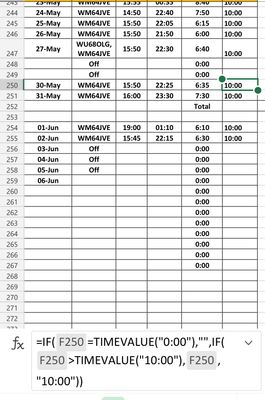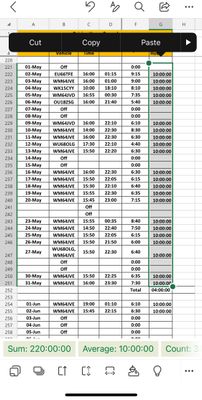- Home
- Microsoft 365
- Excel
- Re: Nested IF formula column’s SUM problem
Nested IF formula column’s SUM problem
- Subscribe to RSS Feed
- Mark Discussion as New
- Mark Discussion as Read
- Pin this Discussion for Current User
- Bookmark
- Subscribe
- Printer Friendly Page
- Mark as New
- Bookmark
- Subscribe
- Mute
- Subscribe to RSS Feed
- Permalink
- Report Inappropriate Content
Jun 05 2022 01:28 PM
Hi there , I have a column with Nested IF formula and I need to sum of column and sum is showing 00:00 with SUM formula. Can anyone solve this error
- Labels:
-
Excel
-
Formulas and Functions
- Mark as New
- Bookmark
- Subscribe
- Mute
- Subscribe to RSS Feed
- Permalink
- Report Inappropriate Content
Jun 05 2022 01:50 PM
The values in column F are left-aligned. That suggests they might be text values.
Try the following:
- Select column F.
- Set the number format to a time format,
- On the Data tab of the ribbon, click Text to Columns.
- Click Finish.
Does that make a difference?
- Mark as New
- Bookmark
- Subscribe
- Mute
- Subscribe to RSS Feed
- Permalink
- Report Inappropriate Content
Jun 05 2022 02:13 PM
- Mark as New
- Bookmark
- Subscribe
- Mute
- Subscribe to RSS Feed
- Permalink
- Report Inappropriate Content
Jun 05 2022 02:47 PM
Could you attach a sample workbook (without sensitive data), or if that is not possible, make it available through OneDrive, Google Drive, Dropbox or similar? Thanks in advance.
- Mark as New
- Bookmark
- Subscribe
- Mute
- Subscribe to RSS Feed
- Permalink
- Report Inappropriate Content
Jun 05 2022 03:49 PM
SolutionYou use "10:00" in your formula. That is text. And SUM() ignores text.
Either convert with TIMEVALUE() or double-negative or use TIME() or 10/24.
- Mark as New
- Bookmark
- Subscribe
- Mute
- Subscribe to RSS Feed
- Permalink
- Report Inappropriate Content
Jun 06 2022 02:57 AM
@Detlef Lewin yes, this has been worked , but SUM still not working if I select them sum shows on bottom .
- Mark as New
- Bookmark
- Subscribe
- Mute
- Subscribe to RSS Feed
- Permalink
- Report Inappropriate Content
Jun 06 2022 03:37 AM
- Mark as New
- Bookmark
- Subscribe
- Mute
- Subscribe to RSS Feed
- Permalink
- Report Inappropriate Content
- Mark as New
- Bookmark
- Subscribe
- Mute
- Subscribe to RSS Feed
- Permalink
- Report Inappropriate Content
Accepted Solutions
- Mark as New
- Bookmark
- Subscribe
- Mute
- Subscribe to RSS Feed
- Permalink
- Report Inappropriate Content
Jun 05 2022 03:49 PM
SolutionYou use "10:00" in your formula. That is text. And SUM() ignores text.
Either convert with TIMEVALUE() or double-negative or use TIME() or 10/24.