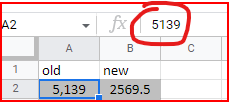- Subscribe to RSS Feed
- Mark Discussion as New
- Mark Discussion as Read
- Pin this Discussion for Current User
- Bookmark
- Subscribe
- Printer Friendly Page
- Mark as New
- Bookmark
- Subscribe
- Mute
- Subscribe to RSS Feed
- Permalink
- Report Inappropriate Content
May 26 2022 04:18 AM
Hi,
I need to construct a formula that divides a number by 1000 if it is a certain length. I.e 5.139 needs to be divided by 1000 whereas 5.52 (in the same column) does not. Can anyone help?
Thanks,
Alfie
- Labels:
-
Excel
-
Formulas and Functions
- Mark as New
- Bookmark
- Subscribe
- Mute
- Subscribe to RSS Feed
- Permalink
- Report Inappropriate Content
May 26 2022 04:40 AM
That could be
=IF( LEN(A1) > 4, A1/1000, A1)however actual length is not exactly what you see in grid, it depends on formatting.
- Mark as New
- Bookmark
- Subscribe
- Mute
- Subscribe to RSS Feed
- Permalink
- Report Inappropriate Content
May 26 2022 05:06 AM
divide everything by 2, if it's length of 4 divide by 1000 (after it's been divided by 2) but if it's less than 4 then do not divide by 1000.
Thank you,
Alfie
- Mark as New
- Bookmark
- Subscribe
- Mute
- Subscribe to RSS Feed
- Permalink
- Report Inappropriate Content
May 26 2022 05:57 AM
@Alfieb1996 as @Sergei Baklan mentioned using LEN on numbers is tricky and depends on formatting and such. But even simple example of 1234 vs 123.4 is 4 characters vs 5 characters and may throw off the formula. Maybe more info about exactly what and/or why you need to do that. But based on Sergei's answer here are updated options:
=IF( LEN(A1) > 4, A1/1000, A1)/2or
=IF( LEN(A1) > 4, A1/2000, A1/2)
- Mark as New
- Bookmark
- Subscribe
- Mute
- Subscribe to RSS Feed
- Permalink
- Report Inappropriate Content
May 26 2022 06:08 AM
Not sure I understood what you'd like to achieve. Let assume you have number 1234.5. Length is 6. Divide on 1000, it'll be 1.2345. Length is exactly the same, 6, nothing changes.
- Mark as New
- Bookmark
- Subscribe
- Mute
- Subscribe to RSS Feed
- Permalink
- Report Inappropriate Content
May 26 2022 06:53 AM
- Mark as New
- Bookmark
- Subscribe
- Mute
- Subscribe to RSS Feed
- Permalink
- Report Inappropriate Content
May 26 2022 07:16 AM
Hi both,
Thank you for your contributions. I want to basically divide certain data by 2. I've attached a sample from my workbook. So 'old' data needs to be divided by 2 in the 'new' column. You can see in A6 this is fine as it returns the same format (5.52 - 2.76) but in the others it still recognises 5.139 as 5,139 so gives an answer in the thousands (2569.5). Therefore, the values that exhibit thousands needs to be divided by 1000 to give the correct answer. I need all of this in the same column.
Many thanks!
Alfie
- Mark as New
- Bookmark
- Subscribe
- Mute
- Subscribe to RSS Feed
- Permalink
- Report Inappropriate Content
May 26 2022 07:36 AM
- Mark as New
- Bookmark
- Subscribe
- Mute
- Subscribe to RSS Feed
- Permalink
- Report Inappropriate Content
May 26 2022 07:51 AM
Alfie
- Mark as New
- Bookmark
- Subscribe
- Mute
- Subscribe to RSS Feed
- Permalink
- Report Inappropriate Content
May 26 2022 11:14 AM
- Mark as New
- Bookmark
- Subscribe
- Mute
- Subscribe to RSS Feed
- Permalink
- Report Inappropriate Content
May 26 2022 12:01 PM
@mtarler , nope, these are numbers formatted with thousand separator.
- Mark as New
- Bookmark
- Subscribe
- Mute
- Subscribe to RSS Feed
- Permalink
- Report Inappropriate Content
May 27 2022 01:24 AM
- Mark as New
- Bookmark
- Subscribe
- Mute
- Subscribe to RSS Feed
- Permalink
- Report Inappropriate Content
May 27 2022 04:18 AM
- Mark as New
- Bookmark
- Subscribe
- Mute
- Subscribe to RSS Feed
- Permalink
- Report Inappropriate Content