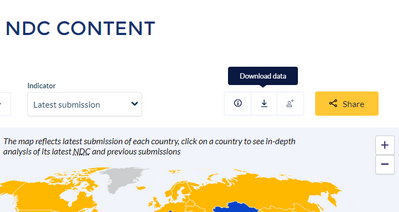- Home
- Microsoft 365
- Excel
- Need to copy content from website to excel with desired format
Need to copy content from website to excel with desired format
- Subscribe to RSS Feed
- Mark Discussion as New
- Mark Discussion as Read
- Pin this Discussion for Current User
- Bookmark
- Subscribe
- Printer Friendly Page
- Mark as New
- Bookmark
- Subscribe
- Mute
- Subscribe to RSS Feed
- Permalink
- Report Inappropriate Content
Sep 16 2022 07:17 AM
I need to copy and paste the below table into excel from a website (https://ndcpartnership.org/climate-tools/ndcs ) The format I need in excel file should contain all row (for each country) and 3 columns "Country", "Latest Submission" and "Latest Submission Date" like what I see from the table.
However, when I select all ,copy the entire table and paste over to excel cell, I encounter two issues: 1) I only get certain records (corresponds to each country), but not all records. 2) Each record(corresponds to each country) is shown in one column.
I want to figure out a way to paste the content in a desired format into excel.
Can anyone offer some helps or advices?.
- Labels:
-
Excel
-
Excel for web
- Mark as New
- Bookmark
- Subscribe
- Mute
- Subscribe to RSS Feed
- Permalink
- Report Inappropriate Content
Sep 16 2022 12:12 PM
@user_2020 The problem is that table is NOT a table but a dynamic web element that automatically updates and refreshes and looks like a table but is only elements being dynamically added and removed. That said have you tried to just download the data and use that directly?
Notice the "Download data" button near the top of the page.
- Mark as New
- Bookmark
- Subscribe
- Mute
- Subscribe to RSS Feed
- Permalink
- Report Inappropriate Content
Sep 16 2022 02:18 PM
@mtarler Thanks for looking into this. I tried to download but I got a jpg, or the data being downloaded does not have the 2 columns I need.