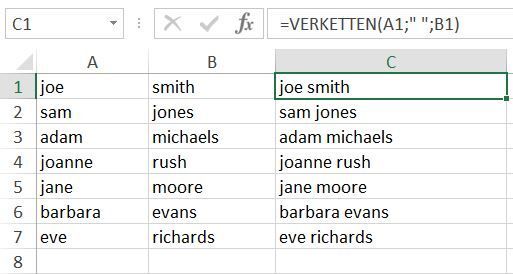- Home
- Microsoft 365
- Excel
- Re: Need to combine names down 2 columns
Need to combine names down 2 columns
- Subscribe to RSS Feed
- Mark Discussion as New
- Mark Discussion as Read
- Pin this Discussion for Current User
- Bookmark
- Subscribe
- Printer Friendly Page
- Mark as New
- Bookmark
- Subscribe
- Mute
- Subscribe to RSS Feed
- Permalink
- Report Inappropriate Content
Aug 17 2022 12:58 PM
I'm fairly new to using Excel for this purposes. I need some help with the CONCAT function. I have 400+ Names I need to combine in column c from columns A and B. What is the best way to apply this function?
- Labels:
-
Formulas and Functions
- Mark as New
- Bookmark
- Subscribe
- Mute
- Subscribe to RSS Feed
- Permalink
- Report Inappropriate Content
Aug 17 2022 01:05 PM
- Mark as New
- Bookmark
- Subscribe
- Mute
- Subscribe to RSS Feed
- Permalink
- Report Inappropriate Content
Aug 17 2022 01:08 PM
- Mark as New
- Bookmark
- Subscribe
- Mute
- Subscribe to RSS Feed
- Permalink
- Report Inappropriate Content
Aug 17 2022 01:28 PM
SolutionThe formula can be filled down for as many rows as required. The screenshot shows the result after filling down the formula from cell C1. In column D you can see the formula of the adjacent cell in column C. An alternative is to drag the formula from C1 down as required.
- Mark as New
- Bookmark
- Subscribe
- Mute
- Subscribe to RSS Feed
- Permalink
- Report Inappropriate Content
- Mark as New
- Bookmark
- Subscribe
- Mute
- Subscribe to RSS Feed
- Permalink
- Report Inappropriate Content
Nov 19 2022 06:49 AM
- Mark as New
- Bookmark
- Subscribe
- Mute
- Subscribe to RSS Feed
- Permalink
- Report Inappropriate Content
- Mark as New
- Bookmark
- Subscribe
- Mute
- Subscribe to RSS Feed
- Permalink
- Report Inappropriate Content
Nov 20 2022 03:42 AM
Assuming the concatenated values are in cells C1:C25. The concatenated ranges are A1:A25 and B1:B25 like in the screenshot of my last reply. Then copy range C1:C25 and paste only values. It's up to you if you then want to delete range A1:B25.
Accepted Solutions
- Mark as New
- Bookmark
- Subscribe
- Mute
- Subscribe to RSS Feed
- Permalink
- Report Inappropriate Content
Aug 17 2022 01:28 PM
SolutionThe formula can be filled down for as many rows as required. The screenshot shows the result after filling down the formula from cell C1. In column D you can see the formula of the adjacent cell in column C. An alternative is to drag the formula from C1 down as required.