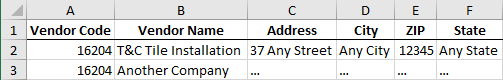Turn on suggestions
Auto-suggest helps you quickly narrow down your search results by suggesting possible matches as you type.
Discussion Options
- Subscribe to RSS Feed
- Mark Discussion as New
- Mark Discussion as Read
- Pin this Discussion for Current User
- Bookmark
- Subscribe
- Printer Friendly Page
- Mark as New
- Bookmark
- Subscribe
- Mute
- Subscribe to RSS Feed
- Permalink
- Report Inappropriate Content
Sep 27 2021 11:24 AM
I work as a project manager for a construction company, and just started using Excel to keep track of payments to our vendors/subs. In our system, each vendor has a designated 5 numeric code (ex: T&C Tile Installation is #16204). Is there a way I can type 16204 in one cell, and set it to auto fill their company name in the next cell, their owners information in the following cell, etc. Hope that makes sense!
Labels:
- Labels:
-
Formulas and Functions
1 Reply
- Mark as New
- Bookmark
- Subscribe
- Mute
- Subscribe to RSS Feed
- Permalink
- Report Inappropriate Content
Sep 27 2021 11:42 AM
Let's say you have a list of vendor codes with related information on a sheet named Vendors:
On your payment sheet, you enter the vendor code in for example D2 and down.
In E2, enter the formula
=IFERROR(VLOOKUP(D2,Vendors!$A$2:$Z$100,2,FALSE),"")
In F2, that would be
=IFERROR(VLOOKUP(D2,Vendors!$A$2:$Z$100,3,FALSE),"")
etc.
Adjust the range if necessary - it doesn't matter if it is larger than your actual vendors list.
You can copy/fill the formulas down as far as you want.