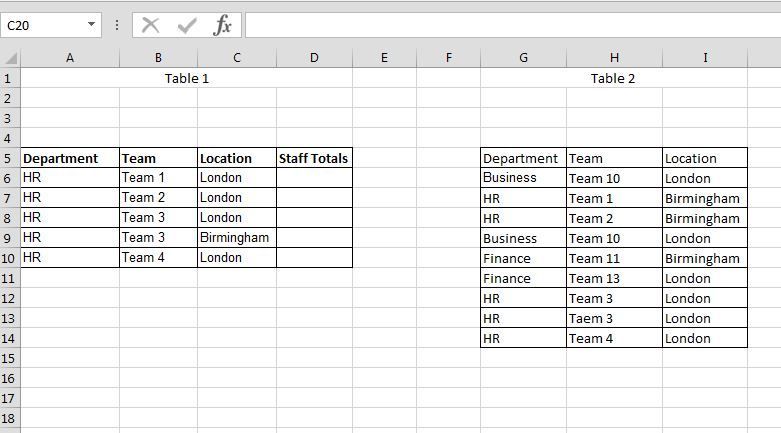- Home
- Microsoft 365
- Excel
- Re: Need help writing complex formula - I'm at my wits end!
Need help writing complex formula - I'm at my wits end!
- Subscribe to RSS Feed
- Mark Discussion as New
- Mark Discussion as Read
- Pin this Discussion for Current User
- Bookmark
- Subscribe
- Printer Friendly Page
- Mark as New
- Bookmark
- Subscribe
- Mute
- Subscribe to RSS Feed
- Permalink
- Report Inappropriate Content
Jan 19 2018 10:25 AM
Hello there,
I have a problem which I hope someone here can help with...
I want to be able to sum a range of entries from one specific column in another cell in another spreadsheet, on some conditions.
Essentially I have a master staff list which I would like it to be the only one I update, and I want to use a formula in another document which borrows heavily from this list so that it can total entries by itself.
I've attached an example here.
I would like the column "Staff Totals" in Table 1 to show how many entries there in table two which match the department, team, and location.
Please help!
- Labels:
-
Excel
-
Excel Online
-
Formulas and Functions
- Mark as New
- Bookmark
- Subscribe
- Mute
- Subscribe to RSS Feed
- Permalink
- Report Inappropriate Content
Jan 19 2018 11:40 AM - edited Jan 19 2018 11:41 AM
SolutionHi,
It's not as complex as you think!
Needs to COUNTIFS function.
Put this formula in cell D6:
=COUNTIFS($G$6:$G$14,A6,$H$6:$H$14,B6,$I$6:$I$14,C6)
Let's suppose that you have two workbooks, the first one called Book1 and the second called Book2.
and Table 1 is located in Book2, Table 2 in Book1.
In this case you can use this formula:
=COUNTIFS([Book1.xlsx]Sheet1!$G$6:$G$14,A5,[Book1.xlsx]Sheet1!$H$6:$H$14,B5,[Book1.xlsx]Sheet1!$I$6:$I$14,C5)
But the problem with COUNTIFS is: it requires that the source file be open.
If you close it, then return to the formula and update it you will get a #VALUE! error!
You have to keep the source file open or to use this formula instead:
=SUMPRODUCT(--(A5=[Book1.xlsx]Sheet1!$G$6:$G$14)*--(B5=[Book1.xlsx]Sheet1!$H$6:$H$14)*--(C5=[Book1.xlsx]Sheet1!$I$6:$I$14))
- Mark as New
- Bookmark
- Subscribe
- Mute
- Subscribe to RSS Feed
- Permalink
- Report Inappropriate Content
Jan 20 2018 07:11 AM
Thank you so much!
Can't wait to get in the office and try your solutions out!
Accepted Solutions
- Mark as New
- Bookmark
- Subscribe
- Mute
- Subscribe to RSS Feed
- Permalink
- Report Inappropriate Content
Jan 19 2018 11:40 AM - edited Jan 19 2018 11:41 AM
SolutionHi,
It's not as complex as you think!
Needs to COUNTIFS function.
Put this formula in cell D6:
=COUNTIFS($G$6:$G$14,A6,$H$6:$H$14,B6,$I$6:$I$14,C6)
Let's suppose that you have two workbooks, the first one called Book1 and the second called Book2.
and Table 1 is located in Book2, Table 2 in Book1.
In this case you can use this formula:
=COUNTIFS([Book1.xlsx]Sheet1!$G$6:$G$14,A5,[Book1.xlsx]Sheet1!$H$6:$H$14,B5,[Book1.xlsx]Sheet1!$I$6:$I$14,C5)
But the problem with COUNTIFS is: it requires that the source file be open.
If you close it, then return to the formula and update it you will get a #VALUE! error!
You have to keep the source file open or to use this formula instead:
=SUMPRODUCT(--(A5=[Book1.xlsx]Sheet1!$G$6:$G$14)*--(B5=[Book1.xlsx]Sheet1!$H$6:$H$14)*--(C5=[Book1.xlsx]Sheet1!$I$6:$I$14))