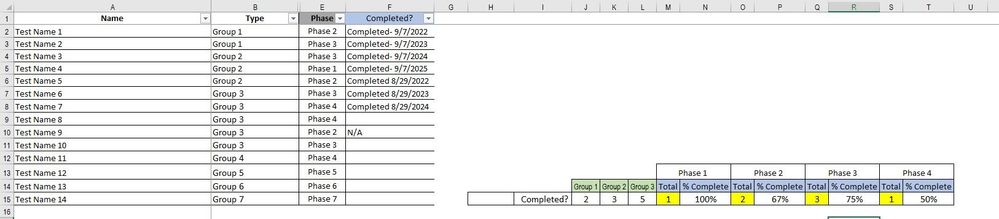- Subscribe to RSS Feed
- Mark Discussion as New
- Mark Discussion as Read
- Pin this Discussion for Current User
- Bookmark
- Subscribe
- Printer Friendly Page
- Mark as New
- Bookmark
- Subscribe
- Mute
- Subscribe to RSS Feed
- Permalink
- Report Inappropriate Content
Sep 08 2022 12:01 PM
Hello,
I am trying to use a SUMIF formula to show me if an item has been completed. Please see the picture added. The highlighted are where I am trying to have the formula in.
Please see the logic below for Phase 1 (this is how I got 1)
If the Test Name is in "Group 1", "Group 2" or "Group 3"
AND in "Phase 1"
AND the Completed? includes a date
THEN it counts as 1
Please see the logic below for Phase 2 (this is how I got 2)
If the Test Name is in "Group 1", "Group 2" or "Group 3"
AND in "Phase 2"
AND the Completed? includes a date
THEN it counts as 1
Please see the logic below for Phase 3 (this is how I got 3)
If the Test Name is in "Group 1", "Group 2" or "Group 3"
AND in "Phase 3"
AND the Completed? includes a date
THEN it counts as 1
Please see the logic below for Phase 4 (this is how I got 1)
If the Test Name is in "Group 1", "Group 2" or "Group 3"
AND in "Phase 4"
AND the Completed? includes a date
THEN it counts as 1
- Mark as New
- Bookmark
- Subscribe
- Mute
- Subscribe to RSS Feed
- Permalink
- Report Inappropriate Content
Sep 08 2022 12:42 PM
=SUMPRODUCT(($D$2:$D$15<>"")*(($B$2:$B$15="group 1")+($B$2:$B$15="group 2")+($B$2:$B$15="group 3"))*($C$2:$C$15=D18))You can try SUMPRODUCT.

- Mark as New
- Bookmark
- Subscribe
- Mute
- Subscribe to RSS Feed
- Permalink
- Report Inappropriate Content
Sep 08 2022 12:48 PM