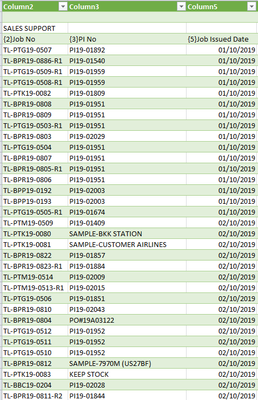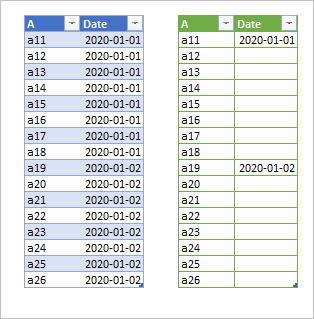- Subscribe to RSS Feed
- Mark Discussion as New
- Mark Discussion as Read
- Pin this Discussion for Current User
- Bookmark
- Subscribe
- Printer Friendly Page
- Mark as New
- Bookmark
- Subscribe
- Mute
- Subscribe to RSS Feed
- Permalink
- Report Inappropriate Content
Feb 05 2020 05:04 PM
In the picture, i have one row called Issued_Date which is followed in sequence date.
How do I make a step that allow the date to be Not followed by sequence?
Please help! Thanks!
- Mark as New
- Bookmark
- Subscribe
- Mute
- Subscribe to RSS Feed
- Permalink
- Report Inappropriate Content
- Mark as New
- Bookmark
- Subscribe
- Mute
- Subscribe to RSS Feed
- Permalink
- Report Inappropriate Content
- Mark as New
- Bookmark
- Subscribe
- Mute
- Subscribe to RSS Feed
- Permalink
- Report Inappropriate Content
Feb 06 2020 10:49 PM
- Mark as New
- Bookmark
- Subscribe
- Mute
- Subscribe to RSS Feed
- Permalink
- Report Inappropriate Content
Feb 07 2020 08:49 AM
SolutionIf you mean something like this
you may add index column, after that custom column where to check if previous date is equal to current one then return null else date. Plus cosmetic.
let
Source = Excel.CurrentWorkbook(){[Name="Table1"]}[Content],
ChangeType = Table.TransformColumnTypes(
Source,
{{"A", type text}, {"Date", type date}}
),
AddIndex = Table.AddIndexColumn(ChangeType, "Index", 0, 1),
AddCustom = Table.AddColumn(
AddIndex,
"Custom",
each
if ([Index] > 0) and (AddIndex[Date]{[Index]-1} = AddIndex[Date]{[Index]})
then null
else [Date]),
RemoveOtherColumns = Table.SelectColumns(AddCustom,{"A", "Custom"}),
RenameColumns = Table.RenameColumns(RemoveOtherColumns,{{"Custom", "Date"}})
in
RenameColumns
Accepted Solutions
- Mark as New
- Bookmark
- Subscribe
- Mute
- Subscribe to RSS Feed
- Permalink
- Report Inappropriate Content
Feb 07 2020 08:49 AM
SolutionIf you mean something like this
you may add index column, after that custom column where to check if previous date is equal to current one then return null else date. Plus cosmetic.
let
Source = Excel.CurrentWorkbook(){[Name="Table1"]}[Content],
ChangeType = Table.TransformColumnTypes(
Source,
{{"A", type text}, {"Date", type date}}
),
AddIndex = Table.AddIndexColumn(ChangeType, "Index", 0, 1),
AddCustom = Table.AddColumn(
AddIndex,
"Custom",
each
if ([Index] > 0) and (AddIndex[Date]{[Index]-1} = AddIndex[Date]{[Index]})
then null
else [Date]),
RemoveOtherColumns = Table.SelectColumns(AddCustom,{"A", "Custom"}),
RenameColumns = Table.RenameColumns(RemoveOtherColumns,{{"Custom", "Date"}})
in
RenameColumns