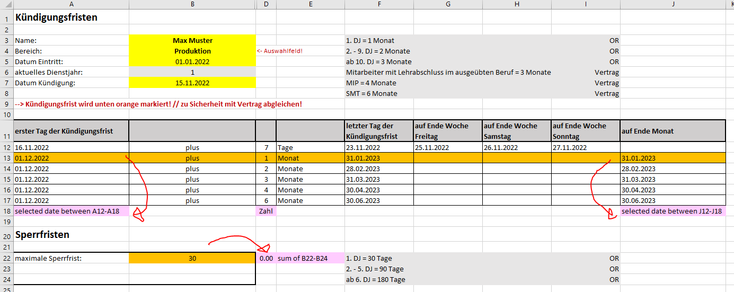- Home
- Microsoft 365
- Excel
- need help with further processing of conditional formatting
need help with further processing of conditional formatting
- Subscribe to RSS Feed
- Mark Discussion as New
- Mark Discussion as Read
- Pin this Discussion for Current User
- Bookmark
- Subscribe
- Printer Friendly Page
- Mark as New
- Bookmark
- Subscribe
- Mute
- Subscribe to RSS Feed
- Permalink
- Report Inappropriate Content
Dec 08 2022 12:06 AM - edited Dec 08 2022 12:19 AM
Hi all,
I have tried to create an automatic date calculation for HR termination processes and worked with conditional formatting. Now I try to take the one information which is orange into the pink field below. Is that possible? Dependent of the information above (yellow) the orange line will change.
Furthermore, I have some IF-calculations in my sheet. Sometimes the 30 in field B22 appears, sometimes a 90 in field B23 or a 180 in field B24. This works fantastic. But then I want to summarize the numbers I receive, but there is always a 0.00 as a result.
Do you have any solution ideas for me? Below you find a screenshot of my sheet.
Let me know, if I have to clarify something in more detail :)
Thanks a lot for your help!!!
BR, Selina
- Labels:
-
Excel
-
Formulas and Functions
- Mark as New
- Bookmark
- Subscribe
- Mute
- Subscribe to RSS Feed
- Permalink
- Report Inappropriate Content
Dec 08 2022 12:39 AM
- Mark as New
- Bookmark
- Subscribe
- Mute
- Subscribe to RSS Feed
- Permalink
- Report Inappropriate Content
Dec 08 2022 01:18 AM
The conditional formatting rules are different. There is a connection to the contents of B4 and B6 (or C6). This rules are deciding which line should be orange. (screenshot below).
Example:
rule: =AND($B$6=8;$B$4="Produktion")
is applied to: =$A$14:$J$14
The formulas in B22:B24 are:
B22: =IF(B6<2;"30";"")
B23: =IF(AND(B6>1.99;B6<6);"90";"")
B24: =IF(B6>5;"180";"")
- Mark as New
- Bookmark
- Subscribe
- Mute
- Subscribe to RSS Feed
- Permalink
- Report Inappropriate Content
Dec 08 2022 01:50 AM
Thanks.
1) I'd need to know all the rules. Could you attach a small sample workbook demonstrating the problem (without sensitive data), or if that is not possible, make it available through OneDrive, Google Drive, Dropbox or similar?
2) Your formulas return text values instead of numbers. Change them to:
B22: =IF(B6<2;30;"")
B23: =IF(AND(B6>=2;B6<6);90;"")
B24: =IF(B6>=6;180;"")
- Mark as New
- Bookmark
- Subscribe
- Mute
- Subscribe to RSS Feed
- Permalink
- Report Inappropriate Content
Dec 08 2022 01:57 AM
Hi Hans,
there is absolutely no sensitive data, as it is just a template without any realistic data.
I have uploaded the file here:
https://we.tl/t-aDYDboDVzX
THANK YOU!!
- Mark as New
- Bookmark
- Subscribe
- Mute
- Subscribe to RSS Feed
- Permalink
- Report Inappropriate Content
Dec 08 2022 04:31 AM
SolutionSee the attached version. I cleaned up some of the conditional formatting rules and formulas.
- Mark as New
- Bookmark
- Subscribe
- Mute
- Subscribe to RSS Feed
- Permalink
- Report Inappropriate Content
Dec 08 2022 06:41 AM
oh my god, thank you!!! that's so fantastic! you are my hero of the day!
THANK YOU SO MUCH!!!
Accepted Solutions
- Mark as New
- Bookmark
- Subscribe
- Mute
- Subscribe to RSS Feed
- Permalink
- Report Inappropriate Content
Dec 08 2022 04:31 AM
SolutionSee the attached version. I cleaned up some of the conditional formatting rules and formulas.