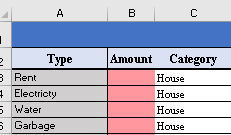Turn on suggestions
Auto-suggest helps you quickly narrow down your search results by suggesting possible matches as you type.
Discussion Options
- Subscribe to RSS Feed
- Mark Discussion as New
- Mark Discussion as Read
- Pin this Discussion for Current User
- Bookmark
- Subscribe
- Printer Friendly Page
- Mark as New
- Bookmark
- Subscribe
- Mute
- Subscribe to RSS Feed
- Permalink
- Report Inappropriate Content
Apr 05 2021 06:24 PM
Hello,
I am using a windows laptop with Excel 2016 on it.
The problem/question:
I have a drop down selection (located in category) which I want to take the corresponding value to its left(amount) and throw it into a cell that sums all of the same category values into one section.
So essentially if the category is house, then the Value(amount) to the left should total with all of the other house categories into another grand total cell.
Is there a formula or way to go about this?
Labels:
- Labels:
-
Excel
1 Reply
- Mark as New
- Bookmark
- Subscribe
- Mute
- Subscribe to RSS Feed
- Permalink
- Report Inappropriate Content