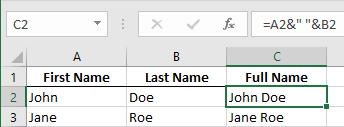- Subscribe to RSS Feed
- Mark Discussion as New
- Mark Discussion as Read
- Pin this Discussion for Current User
- Bookmark
- Subscribe
- Printer Friendly Page
- Mark as New
- Bookmark
- Subscribe
- Mute
- Subscribe to RSS Feed
- Permalink
- Report Inappropriate Content
May 03 2021 12:25 PM
I have tried to combine two cells into one (first and last names) and i have used all the formulas that "help" suggested, but the formulas won't calculate.
What
- Labels:
-
Excel
-
Formulas and Functions
- Mark as New
- Bookmark
- Subscribe
- Mute
- Subscribe to RSS Feed
- Permalink
- Report Inappropriate Content
May 03 2021 12:39 PM
Let's say you have a first name in A2 and a last name in B2. Enter the following formula in C2:
=A2&" "&B2
This can be filled down if necessary.
P.S. If you prefer to combine the first and last names in the form "Last, First", use
=B2&", "&A2
instead.
- Mark as New
- Bookmark
- Subscribe
- Mute
- Subscribe to RSS Feed
- Permalink
- Report Inappropriate Content
May 03 2021 12:59 PM
Thanks for the quick reply. However - I have done all of that and the formula just doesn't calculate. All I get is the formula in the cell I want the results in.
Any ideas on how to fix that?
- Mark as New
- Bookmark
- Subscribe
- Mute
- Subscribe to RSS Feed
- Permalink
- Report Inappropriate Content
May 03 2021 01:06 PM
SolutionMake sure that the cell you're entering the formula in is formatted as General, not as Text.
Also, check the Formulas tab of the ribbon. If the Show Formulas button in the Formula Evaluation group is highlighted, click it to turn it off.
- Mark as New
- Bookmark
- Subscribe
- Mute
- Subscribe to RSS Feed
- Permalink
- Report Inappropriate Content
May 03 2021 01:15 PM
Cell was set to text not General!!
Thanks so much!!
Accepted Solutions
- Mark as New
- Bookmark
- Subscribe
- Mute
- Subscribe to RSS Feed
- Permalink
- Report Inappropriate Content
May 03 2021 01:06 PM
SolutionMake sure that the cell you're entering the formula in is formatted as General, not as Text.
Also, check the Formulas tab of the ribbon. If the Show Formulas button in the Formula Evaluation group is highlighted, click it to turn it off.