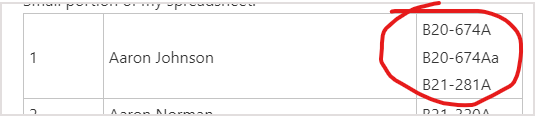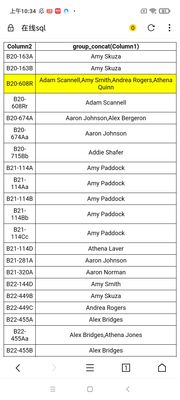- Subscribe to RSS Feed
- Mark Discussion as New
- Mark Discussion as Read
- Pin this Discussion for Current User
- Bookmark
- Subscribe
- Printer Friendly Page
- Mark as New
- Bookmark
- Subscribe
- Mute
- Subscribe to RSS Feed
- Permalink
- Report Inappropriate Content
Jan 04 2023 09:45 AM
I am trying to find client names (Column B) that are associated with the same jobs numbers that are column C and paste all the names in a new column.
For Example:
Jon Doe - B20-999A
Jim Doe - B19-521B
Tim Low - B20-999A
I would like to add "Jon Doe and Tim Low" in one cell because they have the same job number.
Small portion of my spreadsheet:
| 1 | Aaron Johnson | B20-674A B20-674Aa B21-281A |
| 2 | Aaron Norman | B21-320A |
| 3 | Adam Scannell | B20-608R B20-608Rr |
| 4 | Addie Shafer | B20-715Bb |
| 5 | Alex Bergeron | B22-014Bb |
| 6 | Alex Bridges | B22-455A B22-455Aa B22-455B B22-455Bb |
| 7 | Amy Paddock | B21-114A B21-114Aa B21-114B B21-114Bb B21-114Cc |
| 8 | Amy Skuza | B20-163A B20-163B B22-449B |
Thank you!
- Labels:
-
Excel
-
Formulas and Functions
- Mark as New
- Bookmark
- Subscribe
- Mute
- Subscribe to RSS Feed
- Permalink
- Report Inappropriate Content
Jan 04 2023 11:08 AM
A solution could be Power Query. In the attached file you can enter data in the dynamic table in columns A and B. Then you can click in any cell of the green table and right-click with the mouse. Then you can select refresh to update the query.
- Mark as New
- Bookmark
- Subscribe
- Mute
- Subscribe to RSS Feed
- Permalink
- Report Inappropriate Content
Jan 04 2023 11:09 AM
Could you please clarify on which Excel version/platform you are and is here
multiline text or we have 3 rows with texts?
- Mark as New
- Bookmark
- Subscribe
- Mute
- Subscribe to RSS Feed
- Permalink
- Report Inappropriate Content
Jan 04 2023 11:26 AM
Multiline text by typing the job# and hold ALT key and press enter.
- Mark as New
- Bookmark
- Subscribe
- Mute
- Subscribe to RSS Feed
- Permalink
- Report Inappropriate Content
Jan 04 2023 11:53 AM
- Mark as New
- Bookmark
- Subscribe
- Mute
- Subscribe to RSS Feed
- Permalink
- Report Inappropriate Content
Jan 04 2023 01:29 PM
You are welcome. I've translated the query steps into english. Everything else should translate into your language when you open the Power Query Editor.
- Mark as New
- Bookmark
- Subscribe
- Mute
- Subscribe to RSS Feed
- Permalink
- Report Inappropriate Content
Jan 04 2023 02:11 PM - edited Jan 04 2023 02:11 PM
@BusterCLARK
Thank you. Perhaps that's 365 Current Channel. When this could work
getJobs = LAMBDA(str,
UNIQUE(
TEXTBEFORE(
TEXTSPLIT(TEXTJOIN(CHAR(10), , str), , CHAR(10)),
"-"
)
)
);
isJobHere = LAMBDA(job, str, SUM(--(getJobs(str) = job)));
jobNames = LAMBDA(job, tbl,
TEXTJOIN(
", ",
,
BYROW(
tbl,
LAMBDA(rw,
IF(
isJobHere(job, INDEX(rw, 1, 2)),
INDEX(rw, 1, 1),
""
)
)
)
)
);
assignedOnJob = LAMBDA(tbl,
LET(
jobs, getJobs(CHOOSECOLS(tbl, 2)),
names, BYROW(jobs, LAMBDA(rw, jobNames(rw, tbl))),
VSTACK({"Job", "Names"}, HSTACK(jobs, names))
)
);
assuming job is text before "-".
- Mark as New
- Bookmark
- Subscribe
- Mute
- Subscribe to RSS Feed
- Permalink
- Report Inappropriate Content
Jan 04 2023 06:38 PM - edited Jan 04 2023 06:40 PM
create temp table aa as
select Column1,udf_trim(Column2,'"') Column2 from split_data_textjoin_by_column2;
cli_split_data~aa~\s~Column2;
select Column2,group_concat(Column1) from aasplit group by Column2;
http://e.anyoupin.cn/ceshi/jstest/pull_up_demo.php?s=split_data_text
- Mark as New
- Bookmark
- Subscribe
- Mute
- Subscribe to RSS Feed
- Permalink
- Report Inappropriate Content
Jan 04 2023 07:34 PM
Another Power Query option (attached)
let
Source = Excel.CurrentWorkbook(){[Name="Table1"]}[Content],
SplitByLineFeed = Table.ExpandListColumn(
Table.TransformColumns(Source,
{"Job", Splitter.SplitTextByDelimiter("#(lf)", QuoteStyle.Csv),
let
itemType = (type nullable text) meta [Serialized.Text = true]
in
type {itemType}
}
),
"Job"
),
GroupedJobCount = Table.Group(SplitByLineFeed, {"Job"},
{"JOB_COUNT", each Table.RowCount(_), Int64.Type}
),
FilteredJobCount = Table.SelectRows(GroupedJobCount, each [JOB_COUNT] > 1),
RemovedJobCount = Table.RemoveColumns(FilteredJobCount,{"JOB_COUNT"}),
MergedTables = Table.NestedJoin(
RemovedJobCount, {"Job"},
SplitByLineFeed, {"Job"},
"COMMON", JoinKind.Inner
),
ConcatClients = Table.AddColumn(MergedTables, "Clients", each
Text.Combine([COMMON][Client], ", "), type text
),
RemovedColumn = Table.RemoveColumns(ConcatClients,{"COMMON"})
in
RemovedColumn
- Mark as New
- Bookmark
- Subscribe
- Mute
- Subscribe to RSS Feed
- Permalink
- Report Inappropriate Content
Jan 05 2023 05:13 AM
Again, I'm not sure the job is like "B20-674A", not "B20". Based on the sample within the text of initial post.
- Mark as New
- Bookmark
- Subscribe
- Mute
- Subscribe to RSS Feed
- Permalink
- Report Inappropriate Content
Jan 05 2023 07:41 AM
Here's my entry:
'Header to be applied
Header
={"ID", "Name"}
'Dynamic range for ID column
IDCol
=LET(c, Sheet2!$C$1:$C$10000, nonblank, COUNTA(c), TAKE(c, nonblank))
'Dynamic range for Name Column
NameCol
=LET(b, Sheet2!$B$1:$B$10000, nonblank, COUNTA(b), TAKE(b, nonblank))
'Split IDs on carriage return and stack.
IDStack(a, v)
=LET(split, TEXTSPLIT(v, , CHAR(10)), VSTACK(a, split))
'Create a new ID column
NewIDCol
=DROP(REDUCE("", IDCol, IDStack), 1)
'Resize Name Column based on how many carriage returns are in ID Col for a given name.
NStack(a, v)
=VSTACK(a, EXPAND(v, ROWS(TEXTSPLIT(XLOOKUP(v, NameCol, IDCol, ""), , CHAR(10))), , v))
'Put together a new Name Column
NewNameCol
=DROP(REDUCE("", NameCol, NStack), 1)
'The final stack.
FStack(a, v)
=LET(f, FILTER(NewNameCol, NewIDCol = v), VSTACK(a, HSTACK(v, TEXTJOIN(", ", , f))))
'sheet level formula
=REDUCE(Header,UNIQUE(NewIDCol),FStack)
- Mark as New
- Bookmark
- Subscribe
- Mute
- Subscribe to RSS Feed
- Permalink
- Report Inappropriate Content
Jan 05 2023 08:56 AM
I'll be glad to fix my mistake but I don't see where it is, or I misunderstood what's expected
Let's see what @BusterCLARK has to say...
- Mark as New
- Bookmark
- Subscribe
- Mute
- Subscribe to RSS Feed
- Permalink
- Report Inappropriate Content