- Subscribe to RSS Feed
- Mark Discussion as New
- Mark Discussion as Read
- Pin this Discussion for Current User
- Bookmark
- Subscribe
- Printer Friendly Page
- Mark as New
- Bookmark
- Subscribe
- Mute
- Subscribe to RSS Feed
- Permalink
- Report Inappropriate Content
May 09 2022 07:44 AM
Can anyone give me advice as to how I would stop my ActiveX TextBox from resizing the font inside the box every time I click outside of the box and back inside the box? The TextBox border also appears to get larger as well. Here are three photos showing what I mean. The first photo is when I have just inserted the ActiveX TextBox and how it looks before I do anything. The second photo shows the size of the font after I have clicked outside the TextBox into any cell and then click back into the TextBox. The third photo shows how the font has grown again after I clicked outside the TextBox again. TIA for any help or suggestions you might have.

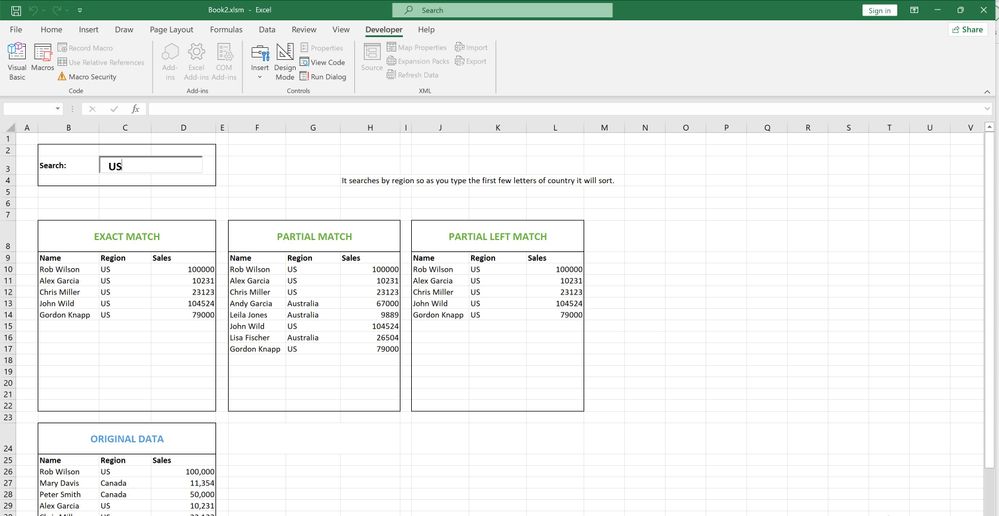
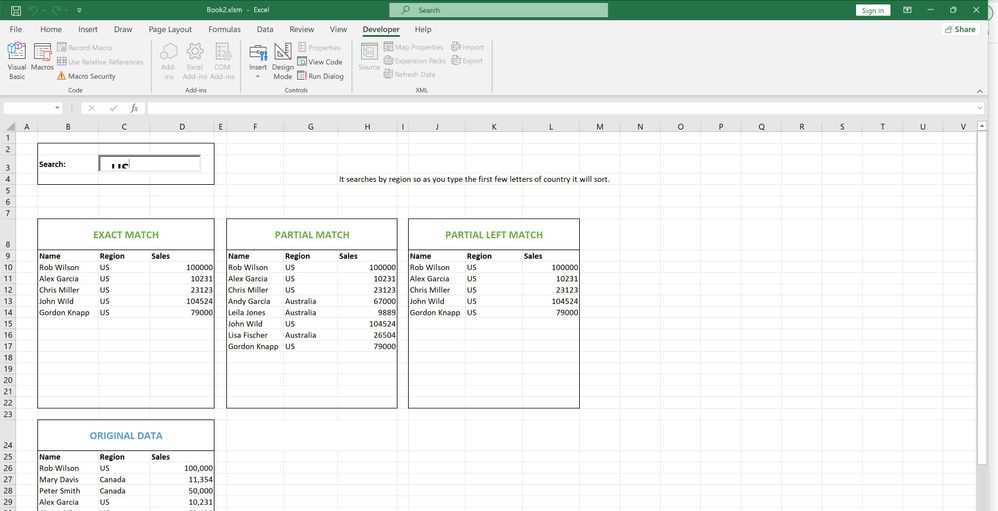
- Labels:
-
Excel
-
Formulas and Functions
-
Office 365
- Mark as New
- Bookmark
- Subscribe
- Mute
- Subscribe to RSS Feed
- Permalink
- Report Inappropriate Content
May 09 2022 09:02 AM
I don't have a clue why that happens, but I wonder why you're using a text box. Why not let the user enter the search term in a cell? You can use the Worksheet_Change event procedure to handle changes in the cell.