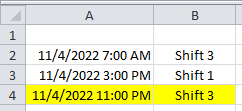- Home
- Microsoft 365
- Excel
- Need help splitting up times in excel into 3 shifts
Need help splitting up times in excel into 3 shifts
- Subscribe to RSS Feed
- Mark Discussion as New
- Mark Discussion as Read
- Pin this Discussion for Current User
- Bookmark
- Subscribe
- Printer Friendly Page
- Mark as New
- Bookmark
- Subscribe
- Mute
- Subscribe to RSS Feed
- Permalink
- Report Inappropriate Content
Nov 06 2022 06:05 PM
Need help splitting up times in excel into 3 shifts which are 7:01 to 15:00, 15:01 to 23:00, and 23:01 to 7:00. I am trying to use this formula and I don't know why it's not working- =IF(AND(TEXT(A2,"hh:mm")>="07:00",TEXT(A2,"hh:mm")<"15:00"),"Shift 1",IF(AND(TEXT(A2,"hh:mm",>="15:00",TEXT(A2,"hh:mm")<"23:00"),"Shift 2","Shift 3")).
Please help thank you
- Labels:
-
Excel
-
Formulas and Functions
- Mark as New
- Bookmark
- Subscribe
- Mute
- Subscribe to RSS Feed
- Permalink
- Report Inappropriate Content
Nov 06 2022 06:13 PM
@Showtime11214 TEXT() function will return output as text string. So, you can't compare them with other value like numerical expression. Rather compare with true time value which will give you accurate result. Try below formula-
=IF(AND(A2>=TIME(7,1,0),A2<=TIME(15,0,0)),"SHIFT-1",IF(AND(A2>=TIME(15,1,0),A2<=TIME(23,0,0)),"SHIFT-2","SHIFT-3"))- Mark as New
- Bookmark
- Subscribe
- Mute
- Subscribe to RSS Feed
- Permalink
- Report Inappropriate Content
Nov 06 2022 06:31 PM
- Mark as New
- Bookmark
- Subscribe
- Mute
- Subscribe to RSS Feed
- Permalink
- Report Inappropriate Content
Nov 07 2022 02:33 AM
SolutionTry this version:
=IF(MOD(A2,1)<=TIME(7,0,0),"Shift 3",IF(MOD(A2,1)<=TIME(15,0,0),"Shift 1",IF(MOD(A2,1)<=TIME(23,0,0),"Shift 2","Shift 3")))
- Mark as New
- Bookmark
- Subscribe
- Mute
- Subscribe to RSS Feed
- Permalink
- Report Inappropriate Content
Nov 07 2022 07:47 AM
- Mark as New
- Bookmark
- Subscribe
- Mute
- Subscribe to RSS Feed
- Permalink
- Report Inappropriate Content
Nov 07 2022 08:18 AM - edited Nov 07 2022 08:20 AM
@Hans Vogelaar wrote:
=IF(MOD(A2,1)<=TIME(7,0,0),"Shift 3",IF(MOD(A2,1)<=TIME(15,0,0),"Shift 1",
IF(MOD(A2,1)<=TIME(23,0,0),"Shift 2","Shift 3")))
But beware of binary arithmetic anomalies. Consider the following:
I think you expect "Shift2" in B4, since you originally wrote ``3 shifts which are 7:01 to 15:00, 15:01 to 23:00, and 23:01 to 7:00
IMHO, it is more reliable to write
=IF(--TEXT(A2,"h:m")<=TIME(7,0,0),"Shift 3",
IF(--TEXT(A2,"h:m")<=TIME(15,0,0),"Shift 1",
IF(--TEXT(A2,"h:m")<=TIME(23,0,0),"Shift 2", "Shift 3")))
If you want to use the newer IFS function:
=IFS(--TEXT(A2,"h:m")<=TIME(7,0,0),"Shift 3",
--TEXT(A2,"h:m")<=TIME(15,0,0),"Shift 1",
--TEXT(A2,"h:m")<=TIME(23,0,0),"Shift 2", TRUE,"Shift 3")
The double negation ("--") converts text to a numeric result.
If that is too subtle, use 1*TEXT(A2, "h:m") .
Accepted Solutions
- Mark as New
- Bookmark
- Subscribe
- Mute
- Subscribe to RSS Feed
- Permalink
- Report Inappropriate Content
Nov 07 2022 02:33 AM
SolutionTry this version:
=IF(MOD(A2,1)<=TIME(7,0,0),"Shift 3",IF(MOD(A2,1)<=TIME(15,0,0),"Shift 1",IF(MOD(A2,1)<=TIME(23,0,0),"Shift 2","Shift 3")))