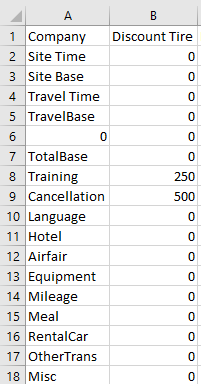- Subscribe to RSS Feed
- Mark Discussion as New
- Mark Discussion as Read
- Pin this Discussion for Current User
- Bookmark
- Subscribe
- Printer Friendly Page
- Mark as New
- Bookmark
- Subscribe
- Mute
- Subscribe to RSS Feed
- Permalink
- Report Inappropriate Content
Mar 22 2022 08:27 AM
I have a worksheet that I am needing to create single row charges for any amounts that are listed for a company.
Here is an example:
So Company "Discount Tire" needs to have two separate rows created to list out Training amount of $250 and another row listing Discount Tire for Cancellation amount of $500. What would be the best way to get this accomplished. I receive an excel report weekly and at times I could have one charge or I could have 10. But I have to create separate row/line charges for each expense listed under that Company and include that company name. Also, the report could list one company or list multiple companies.
- Labels:
-
Macros and VBA
- Mark as New
- Bookmark
- Subscribe
- Mute
- Subscribe to RSS Feed
- Permalink
- Report Inappropriate Content
Mar 22 2022 12:44 PM
@Dfuhrman8 You COULD get a macro to do this but you could also just use in cell functions. Here is an in-cell function that should work and someone else here could probably make one using the LAMBDA functions that is even smaller/easier
=LET(in,$A$1:$D$6,emptyCellTemp,"~-~",emptyCellTemp_Info,"this is a temp character string to differentiate empty cells from cells with a 0 value",
header,INDEX(in,1,),labels,INDEX(in,,1), r,ROWS(in)-1,c,COLUMNS(in)-1,s,SEQUENCE(r*c,3,0),
sCout,MOD(s,3)+1,sRout,QUOTIENT(s,3),sRin,MOD(sRout,r)+2,sCin,QUOTIENT(sRout,r)+2,
list,CHOOSE(sCout,INDEX(header,sCin),INDEX(labels,sRin),IF(INDEX(in,sRin,sCin)="",emptyCellTemp,INDEX(in,sRin,sCin))),
FILTER(list,INDEX(list,,3)<>emptyCellTemp))Don't worry how big it is, the only thing you need to do is change that range from $A$1:$D$6 to cover your whole table (including header row and label column on the left) and it will spit out 3 rows of values: Header Value, Label Value, table Value
In the attached I also have another formula if you wanted them joined into 1 text string (or you can just add TEXTJOIN() to the above.
- Mark as New
- Bookmark
- Subscribe
- Mute
- Subscribe to RSS Feed
- Permalink
- Report Inappropriate Content
Mar 22 2022 01:09 PM
@Dfuhrman8 you could use this - I dummied up a sample with multiple companies across the page
Output goes to columns E, F and G
Sub CreateData()
Dim ws As Worksheet
Dim iRow As Integer
Dim iOutRow As Integer
Dim iCol As Integer
Dim sCompany As String
Set ws = Sheets("Sheet1")
ws.Range("e2:g10000").ClearContents
iCol = 2
iOutRow = 2
'scroll through companys
While ws.Cells(1, iCol) <> ""
sCompany = ws.Cells(1, iCol)
'scroll through Rows
iRow = 2
While ws.Cells(iRow, 1) <> ""
If ws.Cells(iRow, iCol) <> 0 Then
ws.Cells(iOutRow, 5) = sCompany
ws.Cells(iOutRow, 6) = ws.Cells(iRow, 1)
ws.Cells(iOutRow, 7) = ws.Cells(iRow, iCol)
iOutRow = iOutRow + 1
End If
iRow = iRow + 1
Wend
iCol = iCol + 1
Wend
- Mark as New
- Bookmark
- Subscribe
- Mute
- Subscribe to RSS Feed
- Permalink
- Report Inappropriate Content
Mar 23 2022 05:29 AM
The point of that variable is IF the table has both blank values and 0 values and the 0 values are important as opposed to the blank values. In this case you want to ignore those 0 values.
- Mark as New
- Bookmark
- Subscribe
- Mute
- Subscribe to RSS Feed
- Permalink
- Report Inappropriate Content