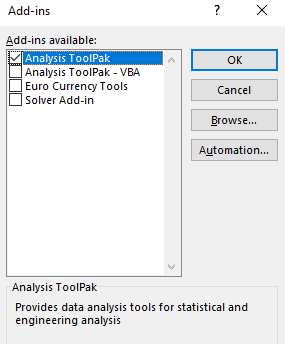- Home
- Microsoft 365
- Excel
- Need help on Analysis TookPak Add-Ins for Excel 365
Need help on Analysis TookPak Add-Ins for Excel 365
- Subscribe to RSS Feed
- Mark Discussion as New
- Mark Discussion as Read
- Pin this Discussion for Current User
- Bookmark
- Subscribe
- Printer Friendly Page
- Mark as New
- Bookmark
- Subscribe
- Mute
- Subscribe to RSS Feed
- Permalink
- Report Inappropriate Content
Mar 09 2020 02:16 PM
I followed the steps to enable Analysis ToolPak Add-in in excel: File -> Options -> Add-ins -> Manage Excel Add-ins Go -> Analysis ToolPak checked, but it doesn't show up under Data tab. Even I tried to toggle the check and uncheck, close Excel, or restart the computer, still nothing shows up under the Data tab. I just got updated to office 365 with Surface Pro, need the data analysis tool for my work. Thanks!
- Labels:
-
Excel
-
Office 365
- Mark as New
- Bookmark
- Subscribe
- Mute
- Subscribe to RSS Feed
- Permalink
- Report Inappropriate Content
Mar 09 2020 03:49 PM - edited Mar 09 2020 03:49 PM
Hello, this is quite a surprise that the Data Analysis is not available in your Data tab having followed the exact steps. Kindly confirm that it is not Analysis ToolPak - VBA checked