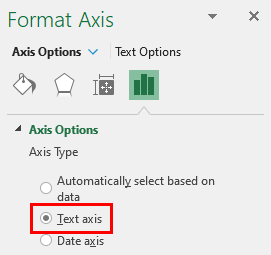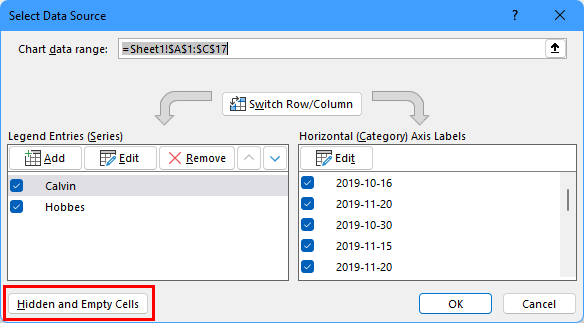- Home
- Microsoft 365
- Excel
- Re: Need help making chart from data taken on non-contiguous dates
Need help making chart from data taken on non-contiguous dates
- Subscribe to RSS Feed
- Mark Discussion as New
- Mark Discussion as Read
- Pin this Discussion for Current User
- Bookmark
- Subscribe
- Printer Friendly Page
- Mark as New
- Bookmark
- Subscribe
- Mute
- Subscribe to RSS Feed
- Permalink
- Report Inappropriate Content
Jul 29 2022 01:47 PM
I want to make a chart in Excel 365 for the weights of our two cats, Calvin and Hobbes. I am starting with data from our vet, who gave my wife a chart for each cat recently. Since we don't take both cats in to the vet each time, there are some dates that only have the weight for Calvin and some other dates that only have the weight for Hobbes. Please see attached Excel file. It is ok that there are interruptions in the lines but it seems the lines on the chart for each cat do not correspond to the correct dates for the data points for the respective cat. I would also like the dates on the X axis to be the actual dates vs a linear progression of dates corresponding to the vertical lines.
Thanks,
Don
- Labels:
-
Charting
-
Excel
-
Office 365
- Mark as New
- Bookmark
- Subscribe
- Mute
- Subscribe to RSS Feed
- Permalink
- Report Inappropriate Content
Jul 29 2022 02:25 PM
You might want to connect the points instead of leaving gaps.
And change the horizontal axis to a text axis to display only the dates from the source.
See the attached version.
- Mark as New
- Bookmark
- Subscribe
- Mute
- Subscribe to RSS Feed
- Permalink
- Report Inappropriate Content
Jul 29 2022 03:00 PM - edited Jul 29 2022 03:02 PM
Solution@Snoopdon I think what you want is an X-Y scatter plot. See attached
- Mark as New
- Bookmark
- Subscribe
- Mute
- Subscribe to RSS Feed
- Permalink
- Report Inappropriate Content
Jul 29 2022 09:01 PM
- Mark as New
- Bookmark
- Subscribe
- Mute
- Subscribe to RSS Feed
- Permalink
- Report Inappropriate Content
Jul 29 2022 09:03 PM
- Mark as New
- Bookmark
- Subscribe
- Mute
- Subscribe to RSS Feed
- Permalink
- Report Inappropriate Content
Jul 30 2022 08:37 AM
I'm curious, how did you connect the points?
Thanks,
Don
- Mark as New
- Bookmark
- Subscribe
- Mute
- Subscribe to RSS Feed
- Permalink
- Report Inappropriate Content
Jul 30 2022 02:16 PM
In the 'Select Data' dialog for the chart, I clicked the button 'Hidden and Empty Cells'.
In the resulting dialog, I selected 'Connect data points with line'.
Finally, I clicked OK in both dialogs.
- Mark as New
- Bookmark
- Subscribe
- Mute
- Subscribe to RSS Feed
- Permalink
- Report Inappropriate Content
Jul 30 2022 02:51 PM
Don
Accepted Solutions
- Mark as New
- Bookmark
- Subscribe
- Mute
- Subscribe to RSS Feed
- Permalink
- Report Inappropriate Content
Jul 29 2022 03:00 PM - edited Jul 29 2022 03:02 PM
Solution@Snoopdon I think what you want is an X-Y scatter plot. See attached