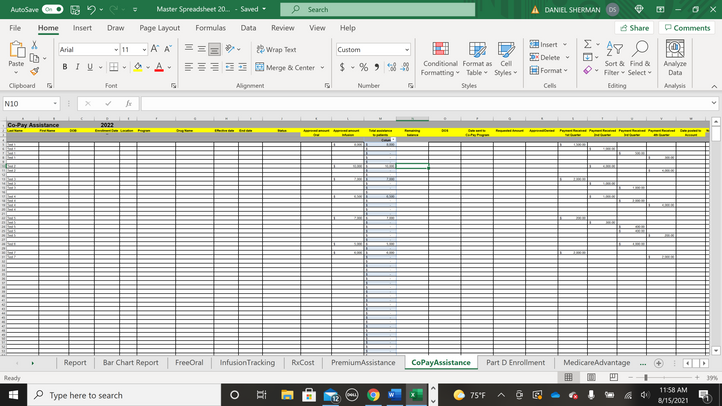- Home
- Microsoft 365
- Excel
- Re: Need help finding excel formula to subtract from balance only if text box is filled in
Need help finding excel formula to subtract from balance only if text box is filled in
- Subscribe to RSS Feed
- Mark Discussion as New
- Mark Discussion as Read
- Pin this Discussion for Current User
- Bookmark
- Subscribe
- Printer Friendly Page
- Mark as New
- Bookmark
- Subscribe
- Mute
- Subscribe to RSS Feed
- Permalink
- Report Inappropriate Content
Aug 15 2021 09:15 AM - edited Aug 15 2021 10:08 AM
Can someone help develop a formula for my spreadsheet below. I need column N "Remaining Balance" to calculate the balance from Column L "Approved Amount Infusion" minus Column S through V. But the formula needs to start over again when a different name appears in column A. If there is a blank cell in column A then that should be a trigger to start the formula fresh the line below the blank column.
- Labels:
-
Excel
-
Formulas and Functions
- Mark as New
- Bookmark
- Subscribe
- Mute
- Subscribe to RSS Feed
- Permalink
- Report Inappropriate Content
Aug 15 2021 10:46 PM
Solution@Dan_Shermannavectis Personally, I'm not really fond of having empty rows within tables and I don't understand why you have created a one column structured table in the middle of a larger "regular" table.
But, the following formula could do what you need if you get rid of the empty rows and structured table.
=IF(A5<>"",IF(ISNUMBER(L5),L5-SUM(S5:V5),N4-SUM(S5:V5)),"")
Not very elegant, but it works. See attached.
- Mark as New
- Bookmark
- Subscribe
- Mute
- Subscribe to RSS Feed
- Permalink
- Report Inappropriate Content
Aug 17 2021 12:03 PM
Accepted Solutions
- Mark as New
- Bookmark
- Subscribe
- Mute
- Subscribe to RSS Feed
- Permalink
- Report Inappropriate Content
Aug 15 2021 10:46 PM
Solution@Dan_Shermannavectis Personally, I'm not really fond of having empty rows within tables and I don't understand why you have created a one column structured table in the middle of a larger "regular" table.
But, the following formula could do what you need if you get rid of the empty rows and structured table.
=IF(A5<>"",IF(ISNUMBER(L5),L5-SUM(S5:V5),N4-SUM(S5:V5)),"")
Not very elegant, but it works. See attached.