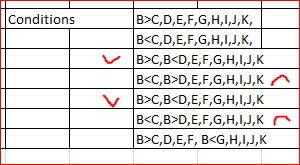- Home
- Microsoft 365
- Excel
- Need formula based on conditions for lower or higher column values
Need formula based on conditions for lower or higher column values
- Subscribe to RSS Feed
- Mark Discussion as New
- Mark Discussion as Read
- Pin this Discussion for Current User
- Bookmark
- Subscribe
- Printer Friendly Page
- Mark as New
- Bookmark
- Subscribe
- Mute
- Subscribe to RSS Feed
- Permalink
- Report Inappropriate Content
May 15 2021 05:56 AM
I need help for getting output in Remarks column based on conditions data.
The data is given in attached excel file
- Labels:
-
Excel
- Mark as New
- Bookmark
- Subscribe
- Mute
- Subscribe to RSS Feed
- Permalink
- Report Inappropriate Content
May 15 2021 07:19 AM
As variant
=IFS(
SUMPRODUCT(--(B3>C3:K3))=9,$H$11,
SUMPRODUCT(--(B3<C3:K3))=9,$H$12,
(B3>C3)*(SUMPRODUCT(--(B3<D3:K3)))=8,$H$13,
(B3<C3)*(SUMPRODUCT(--(B3>D3:K3))=8),$H$14,
(B3>C3)*(SUMPRODUCT(--(B3<D3:K3))=8),$H$15,
(B3<C3)*(SUMPRODUCT(--(B3>D3:K3))=8),$H$16,
(SUMPRODUCT(--(B3>C3:F3))=4)*
(SUMPRODUCT(--(B3<G3:K3))=5),$H$17,
TRUE, "nothing")In your sample different conditions use same logic
plus some records meet no one. If misprint you may correct the formula as needed.
- Mark as New
- Bookmark
- Subscribe
- Mute
- Subscribe to RSS Feed
- Permalink
- Report Inappropriate Content
May 15 2021 07:44 AM
@ramesh98 If you are open to a more graphic representation of the trends, you might want to consider a variety of Sparklines as demonstrated in the attached sheet. In this case, I chose the Winn/Loss type with markers for highest (green) and lowest (red). The "Trend" column in M fairly accurately represents the textual trend descriptions by looking at the placement of the different markers.
Just another way to look at things.
- Mark as New
- Bookmark
- Subscribe
- Mute
- Subscribe to RSS Feed
- Permalink
- Report Inappropriate Content
May 15 2021 07:50 AM
The conditions in D13 and D15 are the same, and the conditions in D14 and D16 are also the same.
- Mark as New
- Bookmark
- Subscribe
- Mute
- Subscribe to RSS Feed
- Permalink
- Report Inappropriate Content
May 15 2021 08:02 AM
Thanks sir, Somewhere there seems to be little mistake from my side. Can you check in attached excel sheet@Sergei Baklan
- Mark as New
- Bookmark
- Subscribe
- Mute
- Subscribe to RSS Feed
- Permalink
- Report Inappropriate Content
May 15 2021 08:05 AM
- Mark as New
- Bookmark
- Subscribe
- Mute
- Subscribe to RSS Feed
- Permalink
- Report Inappropriate Content
May 15 2021 08:13 AM
data corrected, pl check again thanks@Hans Vogelaar
- Mark as New
- Bookmark
- Subscribe
- Mute
- Subscribe to RSS Feed
- Permalink
- Report Inappropriate Content
May 15 2021 08:16 AM
Sir, sorry I have attached data again. There was small error in conditions at D15/D17. Also kindly help resolve in attached sheet itself @Sergei Baklan
- Mark as New
- Bookmark
- Subscribe
- Mute
- Subscribe to RSS Feed
- Permalink
- Report Inappropriate Content
May 15 2021 08:34 AM
In L3:
=IFS(B3>MAX(C3:K3),$H$11,B3<MIN(C3:K3),$H$12,AND(B3>C3,B3<MIN(D3:K3)),$H$13,AND(B3<C3,B3>MAX(D3:K3)),$H$14,AND(B3>MAX(C3:D3),B3<MIN(E3:K3)),$H$15,AND(B3<MAX(C3:D3),B3>MIN(E3:K3)),$H$16,AND(B3>MAX(C3:F3),B3<MIN(G3:K3)),$H$17,TRUE,"Other")
Fill down.
- Mark as New
- Bookmark
- Subscribe
- Mute
- Subscribe to RSS Feed
- Permalink
- Report Inappropriate Content
May 15 2021 08:43 AM
Sir thanks but still showing name error. Kindly check attached sheet @Hans Vogelaar
- Mark as New
- Bookmark
- Subscribe
- Mute
- Subscribe to RSS Feed
- Permalink
- Report Inappropriate Content
May 15 2021 09:49 AM
Solution@ramesh98 Apparently you have an older version of Excel that doesn't have the IFS function.
This version will work in all versions:
=IF(B3>MAX(C3:K3),$H$11,IF(B3<MIN(C3:K3),$H$12,IF(AND(B3>C3,B3<MIN(D3:K3)),$H$13,IF(AND(B3<C3,B3>MAX(D3:K3)),$H$14,IF(AND(B3>MAX(C3:D3),B3<MIN(E3:K3)),$H$15,IF(AND(B3<MAX(C3:D3),B3>MIN(E3:K3)),$H$16,IF(AND(B3>MAX(C3:F3),B3<MIN(G3:K3)),$H$17,"Other")))))))
- Mark as New
- Bookmark
- Subscribe
- Mute
- Subscribe to RSS Feed
- Permalink
- Report Inappropriate Content
May 15 2021 10:15 AM - edited May 15 2021 10:29 AM
I realize that not all rank 5s or rank 9s are the same, for example. I thought I'd take a different approach to the logic offered and go based on positioning.
=IFNA(VLOOKUP(RANK.AVG(B3,B3:K3),{1,"Long term uptrend intact";2,"Chance of initiation of uptrend";3,"Uptrend initiated";6,"Check support at 20 DEMA";8,"Downtrend initiated";9,"Chance of initiation of downtrend";10,"Long term downtrend intact"},2,0),"Other")
- Mark as New
- Bookmark
- Subscribe
- Mute
- Subscribe to RSS Feed
- Permalink
- Report Inappropriate Content
May 15 2021 07:37 PM
- Mark as New
- Bookmark
- Subscribe
- Mute
- Subscribe to RSS Feed
- Permalink
- Report Inappropriate Content
May 15 2021 07:42 PM
Accepted Solutions
- Mark as New
- Bookmark
- Subscribe
- Mute
- Subscribe to RSS Feed
- Permalink
- Report Inappropriate Content
May 15 2021 09:49 AM
Solution@ramesh98 Apparently you have an older version of Excel that doesn't have the IFS function.
This version will work in all versions:
=IF(B3>MAX(C3:K3),$H$11,IF(B3<MIN(C3:K3),$H$12,IF(AND(B3>C3,B3<MIN(D3:K3)),$H$13,IF(AND(B3<C3,B3>MAX(D3:K3)),$H$14,IF(AND(B3>MAX(C3:D3),B3<MIN(E3:K3)),$H$15,IF(AND(B3<MAX(C3:D3),B3>MIN(E3:K3)),$H$16,IF(AND(B3>MAX(C3:F3),B3<MIN(G3:K3)),$H$17,"Other")))))))