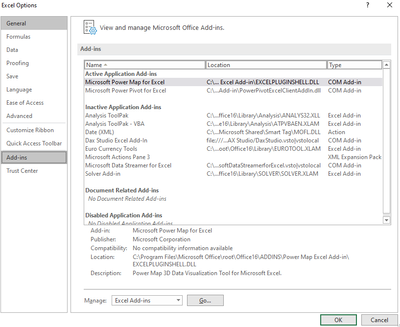- Home
- Microsoft 365
- Excel
- Need Data Analysis for Excel 365, but no options exist
Need Data Analysis for Excel 365, but no options exist
- Subscribe to RSS Feed
- Mark Discussion as New
- Mark Discussion as Read
- Pin this Discussion for Current User
- Bookmark
- Subscribe
- Printer Friendly Page
- Mark as New
- Bookmark
- Subscribe
- Mute
- Subscribe to RSS Feed
- Permalink
- Report Inappropriate Content
Feb 15 2020 07:38 AM
I'm using the student office 365 and I need the data analysis tool pak add in, but I have no way to add it. There's no "options" menu and when I go to add ins it says that individual acquisition of add in has been disabled.
- Labels:
-
Excel
- Mark as New
- Bookmark
- Subscribe
- Mute
- Subscribe to RSS Feed
- Permalink
- Report Inappropriate Content
Feb 17 2020 12:52 PM
SolutionHello, to activate the Data Analysis ToolPak:
File>Options>Add-ins>Excel Add-ins>click on Data Analysis ToolPak box>Click OK
After you click OK, you will have it right-most of your Data tab as seen in the caption below
- Mark as New
- Bookmark
- Subscribe
- Mute
- Subscribe to RSS Feed
- Permalink
- Report Inappropriate Content
Jan 26 2021 11:39 AM
Accepted Solutions
- Mark as New
- Bookmark
- Subscribe
- Mute
- Subscribe to RSS Feed
- Permalink
- Report Inappropriate Content
Feb 17 2020 12:52 PM
SolutionHello, to activate the Data Analysis ToolPak:
File>Options>Add-ins>Excel Add-ins>click on Data Analysis ToolPak box>Click OK
After you click OK, you will have it right-most of your Data tab as seen in the caption below