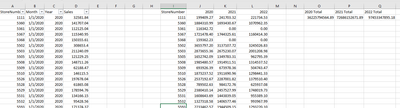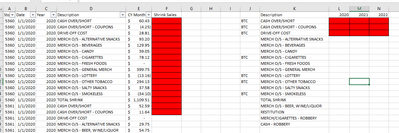- Home
- Microsoft 365
- Excel
- Re: Need Assistant find the SUMIFS formula
Need Assistant find the SUMIFS formula
- Subscribe to RSS Feed
- Mark Discussion as New
- Mark Discussion as Read
- Pin this Discussion for Current User
- Bookmark
- Subscribe
- Printer Friendly Page
- Mark as New
- Bookmark
- Subscribe
- Mute
- Subscribe to RSS Feed
- Permalink
- Report Inappropriate Content
- Mark as New
- Bookmark
- Subscribe
- Mute
- Subscribe to RSS Feed
- Permalink
- Report Inappropriate Content
Sep 08 2022 07:25 PM
- Mark as New
- Bookmark
- Subscribe
- Mute
- Subscribe to RSS Feed
- Permalink
- Report Inappropriate Content
Sep 08 2022 08:23 PM
- Mark as New
- Bookmark
- Subscribe
- Mute
- Subscribe to RSS Feed
- Permalink
- Report Inappropriate Content
Sep 09 2022 05:00 AM - edited Sep 09 2022 05:07 AM
That much was obvious. WHAT does it mean in connection with the rest of the data. How would you calculate it? What are the conditions reflected in other fields that might be used in a SUMIF formula? What are the sales figures that need to be incorporated into the SUMIF? Not asking you to write the SUMIF, but you need to explain the columns that are relevant to the red that you've highlighted, and how they relate to the "shrink" part of "Shrink Sales."
I guess the point is that what's obvious to you in your data, what you take for granted, isn't obvious to an outsider looking in, even though that outsider may know SUMIF backwards and forwards. If you want help with SUMIF, you need to explain that stuff that you think is obvious.
- Mark as New
- Bookmark
- Subscribe
- Mute
- Subscribe to RSS Feed
- Permalink
- Report Inappropriate Content
Sep 09 2022 05:34 AM
- Mark as New
- Bookmark
- Subscribe
- Mute
- Subscribe to RSS Feed
- Permalink
- Report Inappropriate Content
Sep 09 2022 05:36 AM