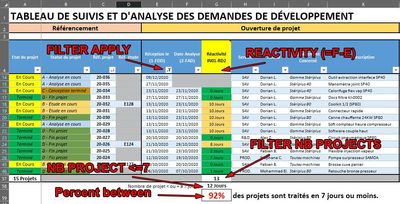- Home
- Microsoft 365
- Excel
- Re: Need a formula calculation dependent on the filter displayed.
Need a formula calculation dependent on the filter displayed.
- Subscribe to RSS Feed
- Mark Discussion as New
- Mark Discussion as Read
- Pin this Discussion for Current User
- Bookmark
- Subscribe
- Printer Friendly Page
- Mark as New
- Bookmark
- Subscribe
- Mute
- Subscribe to RSS Feed
- Permalink
- Report Inappropriate Content
Dec 10 2020 02:03 AM
Hello friends,
First of all, i'm sorry for my English, i'm french :)
So, i would like to apply formula dependent on the filter displayed.
I've created an Excel sheet to manage projects with start date, step 1 date, step 2 date, and again ..
But i need to know :
- The reactivity between two date (Number of days between two date (Column E and F)
- I need to apply a formula to this result (Number of projets <= at 7 days).
Once i have the number of days for all projects and number of days "<=7", I need to apply a final formula :
- Create a percentage of among all reactivity date, how many percent are <=7 days
AND, i need to manage all the formula to obtain the percent between project start date i choose.
My issues :
- I've some trouble to apply the formule only on the column displayed with selected filter.
- I need to exclude empty cells because some of my project start with the first date but they don't have yet the second date (But the line need to bee seen with the filter if needed)
Can you help me ? Do you have answers ?
Thanks a lot !!
- Labels:
-
Excel
-
Formulas and Functions
- Mark as New
- Bookmark
- Subscribe
- Mute
- Subscribe to RSS Feed
- Permalink
- Report Inappropriate Content
Dec 10 2020 09:22 AM
SolutionTo count only non-filtered rows you need to add helper column with formula like
=AGGREGATE(3,5,[@[Etat du projet]])which returns zero for filtered column and 1 for visible (here is in column X).
Count projects with less than 7 days in duration and ignore blanks you may use
=COUNTIFS([Réactivité
IN01-RD2],"<=7",[Date Analyse
(2-FAD)],">1",[Helper],"=1")French notation of formulas will be within file.
- Mark as New
- Bookmark
- Subscribe
- Mute
- Subscribe to RSS Feed
- Permalink
- Report Inappropriate Content
Dec 10 2020 03:30 PM
- Mark as New
- Bookmark
- Subscribe
- Mute
- Subscribe to RSS Feed
- Permalink
- Report Inappropriate Content
Dec 13 2020 11:52 PM
Yes !! Thanks a lot ! I just add SUB TOTAL function to calculate the percentage but it works great !
=(NB.SI.ENS([Réactivité
IN01-RD2];"<=7";[Date Analyse
(2-FAD)];">1";[Helper];"=1"))/(SOUS.TOTAL(103;[Réactivité
IN01-RD2]))
Thank you @Sergei Baklan !!
- Mark as New
- Bookmark
- Subscribe
- Mute
- Subscribe to RSS Feed
- Permalink
- Report Inappropriate Content
Dec 14 2020 10:38 AM
@RemyDup31 , you are welcome
Accepted Solutions
- Mark as New
- Bookmark
- Subscribe
- Mute
- Subscribe to RSS Feed
- Permalink
- Report Inappropriate Content
Dec 10 2020 09:22 AM
SolutionTo count only non-filtered rows you need to add helper column with formula like
=AGGREGATE(3,5,[@[Etat du projet]])which returns zero for filtered column and 1 for visible (here is in column X).
Count projects with less than 7 days in duration and ignore blanks you may use
=COUNTIFS([Réactivité
IN01-RD2],"<=7",[Date Analyse
(2-FAD)],">1",[Helper],"=1")French notation of formulas will be within file.