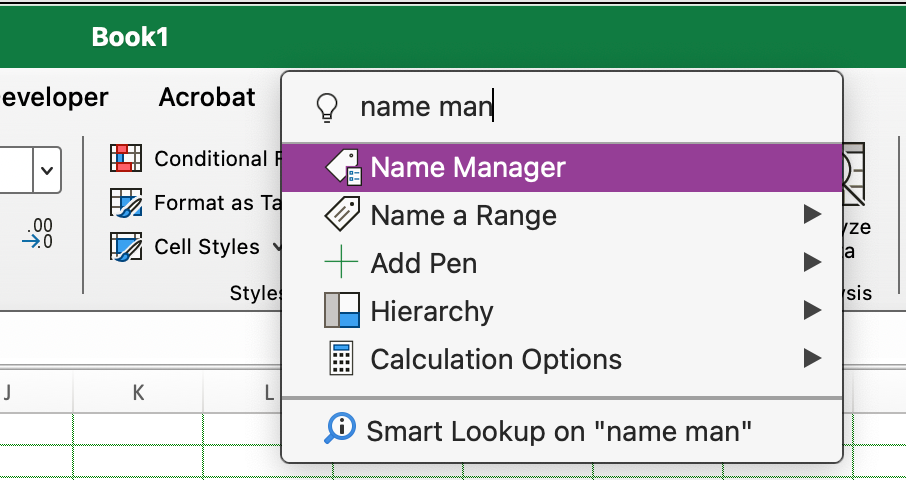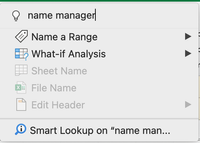- Home
- Microsoft 365
- Excel
- Re: Name manager missing from Excel for Mac
Name manager missing from Excel for Mac
- Subscribe to RSS Feed
- Mark Discussion as New
- Mark Discussion as Read
- Pin this Discussion for Current User
- Bookmark
- Subscribe
- Printer Friendly Page
- Mark as New
- Bookmark
- Subscribe
- Mute
- Subscribe to RSS Feed
- Permalink
- Report Inappropriate Content
Jul 12 2022 04:21 AM
https://techcommunity.microsoft.com/t5/excel-blog/improved-name-manager-in-excel-for-mac/ba-p/317949... says that name manager is available for Excel for Mac from 16.58, I have 16.62 and it's not there (and pressing Define Name opens the Define Name dialog, not the Name Manager dialog). A colleague of mine also has Excel for Mac 16.62 and in the Formulas tab there's a large Name Manager button to the left of Define Name and Create from Selection.
I've tried customising the buttons in the ribbon but Name Manager isn't anywhere to be found. Anyone know how to make it work?
- Labels:
-
Excel
- Mark as New
- Bookmark
- Subscribe
- Mute
- Subscribe to RSS Feed
- Permalink
- Report Inappropriate Content
Jul 12 2022 01:33 PM
@asdfaklsfjasdlkf Check your license type. It must be subscription to have this feature. Use the Menu Bar and choose Excel > About Excel to display your version. If your install is managed by an IT department, ask them if the have a delay on new features in place.
- Mark as New
- Bookmark
- Subscribe
- Mute
- Subscribe to RSS Feed
- Permalink
- Report Inappropriate Content
Jul 14 2022 05:46 AM
- Mark as New
- Bookmark
- Subscribe
- Mute
- Subscribe to RSS Feed
- Permalink
- Report Inappropriate Content
Jul 14 2022 11:15 AM
Hi again
Thanks for replying. Try clicking on the idea light bulb and type Name Manager. Does it appear on the menu? If yes, select it.
- Mark as New
- Bookmark
- Subscribe
- Mute
- Subscribe to RSS Feed
- Permalink
- Report Inappropriate Content
- Mark as New
- Bookmark
- Subscribe
- Mute
- Subscribe to RSS Feed
- Permalink
- Report Inappropriate Content
Jul 15 2022 09:20 AM