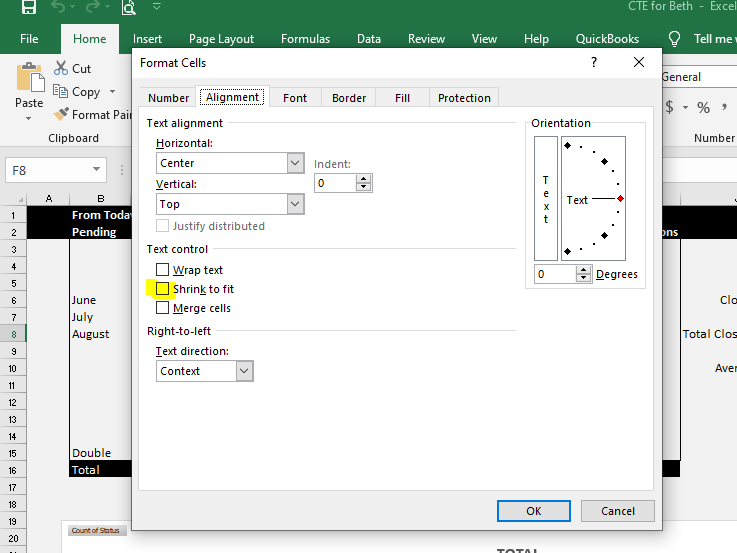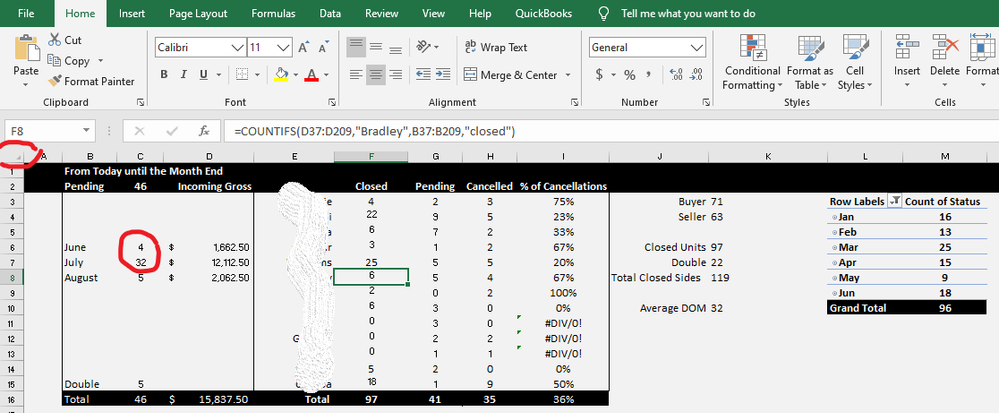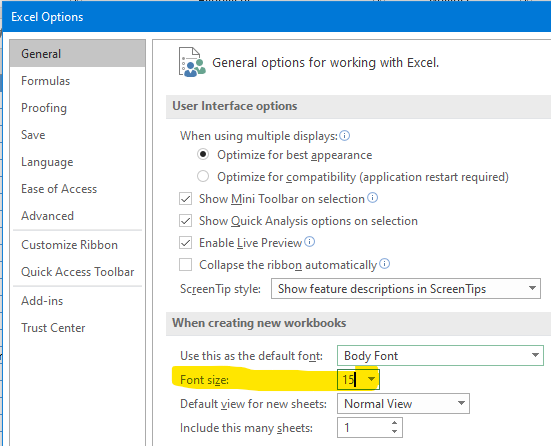- Subscribe to RSS Feed
- Mark Discussion as New
- Mark Discussion as Read
- Pin this Discussion for Current User
- Bookmark
- Subscribe
- Printer Friendly Page
- Mark as New
- Bookmark
- Subscribe
- Mute
- Subscribe to RSS Feed
- Permalink
- Report Inappropriate Content
Jun 28 2020 02:50 PM
I am using a Windows operating system and 2016 Excel.
I created a spreadsheet and clicked the top left corner to select the whole sheet, then changed the font to 15. I have save as and just saved, but each time I open the sheet only certain spots change to 11 point.
I have been using the spreadsheet for over a year, so it has a lot of data and I have saved it a million times. I checked to see if those cells are set to "shrink to fit" and they are not. The whole sheet is set up as General.
Any help would be appreciated!
- Labels:
-
Excel
- Mark as New
- Bookmark
- Subscribe
- Mute
- Subscribe to RSS Feed
- Permalink
- Report Inappropriate Content
Feb 15 2021 03:55 AM
I am not sure what is happing with your workbook ,but it seems its taking the default font size which is 11 , You can try to change the default font size in Excel Option