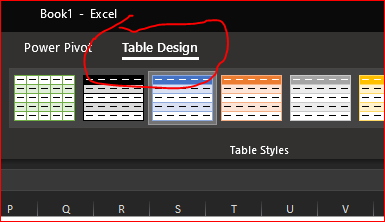- Home
- Microsoft 365
- Excel
- Re: My Excel isn't recognizing my table so I cannot add a total row
My Excel isn't recognizing my table so I cannot add a total row
- Subscribe to RSS Feed
- Mark Discussion as New
- Mark Discussion as Read
- Pin this Discussion for Current User
- Bookmark
- Subscribe
- Printer Friendly Page
- Mark as New
- Bookmark
- Subscribe
- Mute
- Subscribe to RSS Feed
- Permalink
- Report Inappropriate Content
- Mark as New
- Bookmark
- Subscribe
- Mute
- Subscribe to RSS Feed
- Permalink
- Report Inappropriate Content
Feb 15 2021 05:23 PM
Is it in any way possible for you to post a copy of your spreadsheet (so long as no confidential or proprietary info is included)?
That oh so terse description leaves so many questions unanswered, so unless you can give a far more detailed description, the best thing you could do to help us help you would be to post the spreadsheet itself. Not an image, preferably...the actual spreadsheet
- Mark as New
- Bookmark
- Subscribe
- Mute
- Subscribe to RSS Feed
- Permalink
- Report Inappropriate Content
Feb 15 2021 05:29 PM
I am in an Excel class, I do my homework on a mac but my professor only wants us to use Microsoft so he has provided us with a virtual den that hooks my computer up to a computer in the library so we can use Microsoft. I am currently trying to figure out how to add a Total Row to the blue chart but if you see at the top there is no design option so I cannot do the assignment. @mathetes
- Mark as New
- Bookmark
- Subscribe
- Mute
- Subscribe to RSS Feed
- Permalink
- Report Inappropriate Content
Feb 15 2021 05:52 PM
I'm writing this on a Mac. I do everything on a Mac, including spreadsheet work, using Microsoft Excel for the Mac. It is true that Excel does some things that Numbers doesn't, so I can't criticize your prof for wanting you to stay with Excel... you might want to investigate getting a student price on the Microsoft Office suite and putting it on your Mac.
That said, you didn't attach anything, so I'm still not seeing what you're referring to, the blue chart, the lack of design option at the top, etc. Can you get a screen grab to provide at the very least an image?
- Mark as New
- Bookmark
- Subscribe
- Mute
- Subscribe to RSS Feed
- Permalink
- Report Inappropriate Content
- Mark as New
- Bookmark
- Subscribe
- Mute
- Subscribe to RSS Feed
- Permalink
- Report Inappropriate Content
Feb 15 2021 06:11 PM - edited Feb 15 2021 06:12 PM
Is the assignment "to add a total row" or to come up with a total of one of those columns? There is a difference.
It should be easy to total the numbers under the "Film Length" column (as one example) but I wouldn't add a row to the table for that purpose, since that would be violating the integrity of the table's design.
So let's assume that's column F in your spreadsheet, and that it runs from row 2 to row 25. The formula =SUM(F2:F25) would give you the total. And you could put that formula somewhere else on the spreadsheet. If the assignment is to count, rather than total, the function would be =COUNT(F2:F25) or COUNTA if one of the non-numeric columns.
It would then, given that the data are arrayed as a Table, automatically add to that total the length of any new film added to the roster. That being one of the main reasons why you would NOT want to be able to add a "total row" to the table itself.
So from a data integrity point of view, I'm forced to wonder what the actual assignment is....and whether you've misinterpreted it to think that you are being asked to add a row, as opposed to simply calculate a total.
- Mark as New
- Bookmark
- Subscribe
- Mute
- Subscribe to RSS Feed
- Permalink
- Report Inappropriate Content
Feb 15 2021 08:25 PM
- Mark as New
- Bookmark
- Subscribe
- Mute
- Subscribe to RSS Feed
- Permalink
- Report Inappropriate Content
Feb 16 2021 12:27 PM
That's not a structured table, that's filtered range. Staying on any cell within it press Ctrl+T as @Detlef Lewin suggested.
- Mark as New
- Bookmark
- Subscribe
- Mute
- Subscribe to RSS Feed
- Permalink
- Report Inappropriate Content
Feb 16 2021 12:35 PM
How do you determine that, Sergei...just seeing an image? I need to learn what it was you can see that I didn't.
Thanks as always for your wisdom.
- Mark as New
- Bookmark
- Subscribe
- Mute
- Subscribe to RSS Feed
- Permalink
- Report Inappropriate Content
Feb 16 2021 12:41 PM
On screenshot we see that the focus is on the cell within range, however no Table Design tab on the ribbon