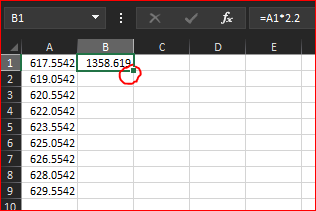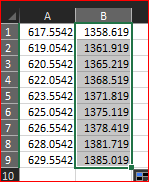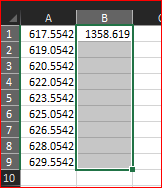- Home
- Microsoft 365
- Excel
- Re: Multiplying multiple cells of data at once
Multiplying multiple cells of data at once
- Subscribe to RSS Feed
- Mark Discussion as New
- Mark Discussion as Read
- Pin this Discussion for Current User
- Bookmark
- Subscribe
- Printer Friendly Page
- Mark as New
- Bookmark
- Subscribe
- Mute
- Subscribe to RSS Feed
- Permalink
- Report Inappropriate Content
May 31 2021 10:43 AM
I am trying to multipy 150 individual cells by the same constant, 2.2
I am able to do it one cell at a time but can not figure out how to highlight 100+ cells and do them all at the same time. I'm a newbie, so thanks for a simple lesson?
- Labels:
-
Formulas and Functions
- Mark as New
- Bookmark
- Subscribe
- Mute
- Subscribe to RSS Feed
- Permalink
- Report Inappropriate Content
May 31 2021 10:48 AM
Depends how your data is structured. Let assume it's in A1:A100. In B1 enter the formula =A1*2.2
After when stay on B1 double click the dot on the border around the cell at bottom right.
Alternatively after entering the formula select B1:B100 and Ctrl+D.
- Mark as New
- Bookmark
- Subscribe
- Mute
- Subscribe to RSS Feed
- Permalink
- Report Inappropriate Content
May 31 2021 11:06 AM
When I highlight one cell, the formula bar shows: 617.554245
The 617 is the date, in this case the cost. I can type in the formula line =617.554245*2.2 and when I hit return the result is correct. When I try and highlight a number of cells, that doesn't work?
- Mark as New
- Bookmark
- Subscribe
- Mute
- Subscribe to RSS Feed
- Permalink
- Report Inappropriate Content
May 31 2021 06:07 PM
@Segalassoc wrote: ``I am trying to multipy 150 individual cells by the same constant, 2.2``. And later: ``I can type in the formula line =617.554245*2.2 and when I hit return the result is correct. When I try and highlight a number of cells, that doesn't work``.
I wonder if the following is what you want to do.
1. Enter 2.2 into any cell. Then select that cell, and press ctrl+c to copy.
2. Select the 150 cells (A1:A150), right-click and click Paste Special, select Multiply and click OK.
(If the cells are not a contiguous range, you can use ctrl+Click to select them.)
If you had 617.554245 in a cell, the cell value will become 1358.619339, not the formula =617.554245*2.2.
Is that acceptable? Or do you insist on replacing the constant 617.554245 with the formula.
- Mark as New
- Bookmark
- Subscribe
- Mute
- Subscribe to RSS Feed
- Permalink
- Report Inappropriate Content
Jun 01 2021 04:56 AM
First step
Double click on dot at the bottom right of B1. Result is
Another way - after first step select range in column B
Press Ctrl+D. Result will be the same.
If you'd like multiply numbers in column A substituting them with the result, when as @Joe User advised.