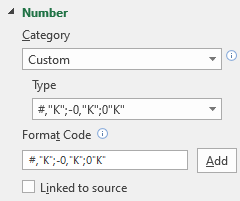- Subscribe to RSS Feed
- Mark Discussion as New
- Mark Discussion as Read
- Pin this Discussion for Current User
- Bookmark
- Subscribe
- Printer Friendly Page
- Mark as New
- Bookmark
- Subscribe
- Mute
- Subscribe to RSS Feed
- Permalink
- Report Inappropriate Content
Nov 18 2021 11:07 AM
Let's say I'm creating a scatter plot chart. So, I've entered in x and y values in the cells. I go to Insert chart, etc., and get the chart displaying just as I want it. Then, I notice there's no 0 displaying in either the x-axis or y-axis labels (it's just blank for that label). So, I go to -> Format axis -> Axis options -> Number -> Category: Custom; Format Code. I know which three rules I need in order to get the labels to display as I want them. The problem is it seems you can only create a code with a maximum of two rules. Do you know how to cram three rules (separated by semi-colons) into a single format code? The only remedy I found was to create a "new rule" in Home->Conditional Formatting, but that didn't work. If I try to create a format code with three rules and add it, it just chops off the third rule.
- Labels:
-
Excel
- Mark as New
- Bookmark
- Subscribe
- Mute
- Subscribe to RSS Feed
- Permalink
- Report Inappropriate Content
Nov 18 2021 12:03 PM
One option is to use 0,"K"
Apart from that, I have no problem creating three sections:
Or am I missing the point?
- Mark as New
- Bookmark
- Subscribe
- Mute
- Subscribe to RSS Feed
- Permalink
- Report Inappropriate Content
Nov 18 2021 12:42 PM
- Mark as New
- Bookmark
- Subscribe
- Mute
- Subscribe to RSS Feed
- Permalink
- Report Inappropriate Content
Nov 18 2021 12:56 PM
I understand that that isn't helpful, my apologies. What about my other suggestion?
By the way, what do you see when you open the attached version?
- Mark as New
- Bookmark
- Subscribe
- Mute
- Subscribe to RSS Feed
- Permalink
- Report Inappropriate Content
Nov 18 2021 01:29 PM
Custom number format doesn't work with more than two conditions, that's by design I guess.
- Mark as New
- Bookmark
- Subscribe
- Mute
- Subscribe to RSS Feed
- Permalink
- Report Inappropriate Content
Nov 18 2021 03:44 PM