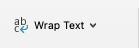- Subscribe to RSS Feed
- Mark Discussion as New
- Mark Discussion as Read
- Pin this Discussion for Current User
- Bookmark
- Subscribe
- Printer Friendly Page
- Mark as New
- Bookmark
- Subscribe
- Mute
- Subscribe to RSS Feed
- Permalink
- Report Inappropriate Content
Nov 23 2021 12:50 PM
I received an excel file with multiple lines of text in several of the text cells, using the alt+enter to achieve the multiple lines. However only the first line of text is showing. Double clicking to expand the row only collapses the cell to show the first line of text. How do I resize the row height to show the hidden text, some of the cells have upwards of 15 lines of text.
Note: This is a spread sheet with 15 tabs, and a varied amount of text lines per cells. Dragging each row to expand to allow me to find all the hidden text is doable, but very tedious. I am attempting to find a work around here.
Thanks!
- Labels:
-
Excel
- Mark as New
- Bookmark
- Subscribe
- Mute
- Subscribe to RSS Feed
- Permalink
- Report Inappropriate Content
Nov 23 2021 08:48 PM
@danielea990 Set the cells containing the line feeds to "wrap text"?
- Mark as New
- Bookmark
- Subscribe
- Mute
- Subscribe to RSS Feed
- Permalink
- Report Inappropriate Content
Nov 24 2021 05:06 AM
@Riny_van_Eekelen wrap text doesn't work in this case, I'm thinking it has something to do with how this spread sheet was created. The text is split between rows using alt+enter. If I add text to a blank cell using alt+enter, the cell expands as normal. But nothing I've tried thus far to expand the existing cells will work. I'm left with manually identifying each cell with multiple rows and manually dragging the row height to fit.
. . .
I may have just discovered why it won't work. The cells with multiple rows of text are made up of 2 merged cells, wrap text and expand won't work for these merged cells. I think I have my answer - I've got to do this manually.
Thanks.
- Mark as New
- Bookmark
- Subscribe
- Mute
- Subscribe to RSS Feed
- Permalink
- Report Inappropriate Content
Nov 24 2021 05:21 AM
@danielea990 Merged cells are "evil" and should be avoided at all cost. Got that you will get rid of them.