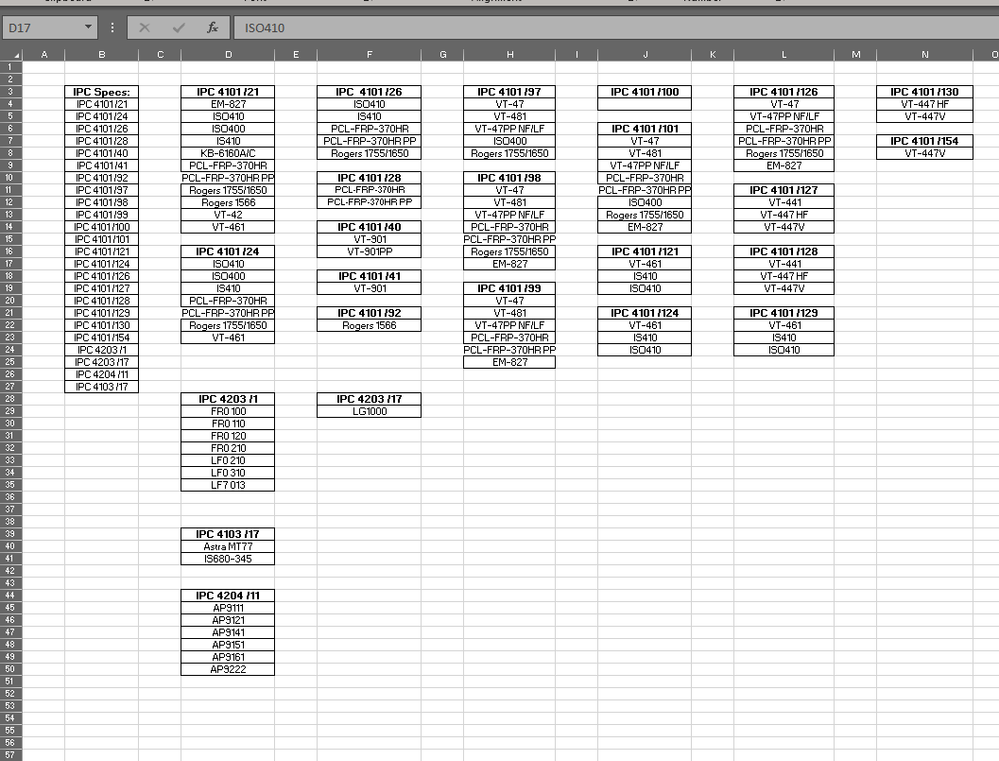- Subscribe to RSS Feed
- Mark Discussion as New
- Mark Discussion as Read
- Pin this Discussion for Current User
- Bookmark
- Subscribe
- Printer Friendly Page
- Mark as New
- Bookmark
- Subscribe
- Mute
- Subscribe to RSS Feed
- Permalink
- Report Inappropriate Content
Jul 01 2022 01:16 AM
Hi,
I want a user to be able to go onto this sheet and click what they need from the drop down in D3 and for the relevant table on Sheet 3 to be displayed.
I looked at using an IF statement for one option =IF(D3="IPC 4101 /21",Sheet3!D4:D14,"")
But i have just over 20 drop down options, i thought about just doing one continious if statement but i am aware of problems and it being time consuming. Is there any easier way i can do this?
Thanks in advance.
- Labels:
-
Formulas and Functions
- Mark as New
- Bookmark
- Subscribe
- Mute
- Subscribe to RSS Feed
- Permalink
- Report Inappropriate Content
Jul 01 2022 01:47 AM
- Mark as New
- Bookmark
- Subscribe
- Mute
- Subscribe to RSS Feed
- Permalink
- Report Inappropriate Content
Jul 01 2022 02:07 AM
@SophieBill As an alternative (and assuming that your Excel version supports dynamic arrays), restructure the data like in the attached file. and use UNIQUE and FILTER.
- Mark as New
- Bookmark
- Subscribe
- Mute
- Subscribe to RSS Feed
- Permalink
- Report Inappropriate Content