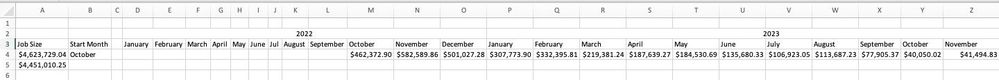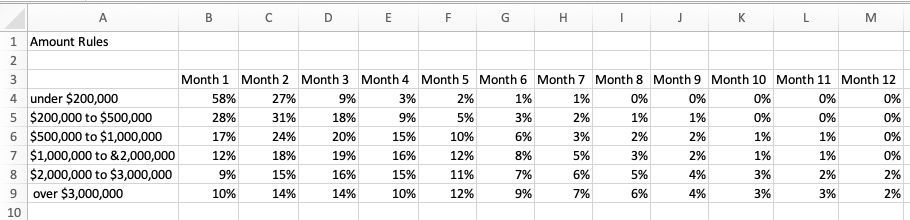- Home
- Microsoft 365
- Excel
- Multiple Factors in IFS statment help needed
Multiple Factors in IFS statment help needed
- Subscribe to RSS Feed
- Mark Discussion as New
- Mark Discussion as Read
- Pin this Discussion for Current User
- Bookmark
- Subscribe
- Printer Friendly Page
- Mark as New
- Bookmark
- Subscribe
- Mute
- Subscribe to RSS Feed
- Permalink
- Report Inappropriate Content
Apr 07 2022 10:03 AM
Very novice excel user asking for what seems to be some not novice help :) I dont even really know if this is possible, but here it goes.
This is the finished product...
The goal is to be able to enter an amount in the job size (column A), and then a start month (column B) and have it autopopulate with certain rules. The first request would be for the amount to start in that identified month (example B4 read "October" therefore the amount starts in M4). The second issue (which is the one I am struggling with) is to follow a set of rules/IFS for the amount as detailed in this image...
Example would be if I entered in an amount of $200,000, and a start month of February, then the February cell (since it is month 1) for that row would read $56,000, (200000*.28).
March (month 2) would read $44,640 (200000-56000=144000*.31)
So on and so forth through the 12 month period each time taking away the percentage associated to the job amount left.
Hopefully that makes sense. Any help and advise would be greatly appreciate as I have spent quiet a bit of time with IF, IFS, and AND trying to figure this out to no avail.
Cheers,
Robert
- Labels:
-
Excel
-
Formulas and Functions