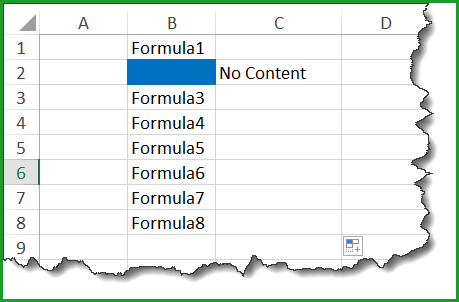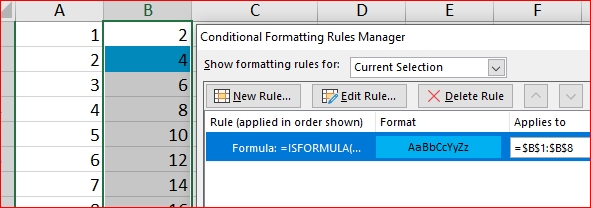- Subscribe to RSS Feed
- Mark Discussion as New
- Mark Discussion as Read
- Pin this Discussion for Current User
- Bookmark
- Subscribe
- Printer Friendly Page
- Mark as New
- Bookmark
- Subscribe
- Mute
- Subscribe to RSS Feed
- Permalink
- Report Inappropriate Content
Jul 29 2019 11:52 AM
I need to figure out how to do a conditional formatting with color fill and add text. Ex.
If the formula in cell B5 gets deleted then I need the cell to turn blue and the cell to say "No Formula" is this possible? If so how do I do it?
- Labels:
-
Formulas and Functions
- Mark as New
- Bookmark
- Subscribe
- Mute
- Subscribe to RSS Feed
- Permalink
- Report Inappropriate Content
Jul 29 2019 12:22 PM - edited Jul 29 2019 12:24 PM
Hi
You are combining 2 different functionalities:
- Changing the color of the cell based on whether it has contents or no >> This is Conditional formatting
- Delivering a string of text >> This is a conditional IF function and should be created in a different cell other than the one you are evaluating.
I attached a sample file with the functionalities
Check it in Excel
In column B there is a conditional formatting that changes the cell color to blue if contents are deleted
In column C there is an IF function that returns the text "No Content" if the cell to it's left is blank.
Both functionalities are triggered by deleting any cell content in column B
Hope that Helps
Nabil Mourad
- Mark as New
- Bookmark
- Subscribe
- Mute
- Subscribe to RSS Feed
- Permalink
- Report Inappropriate Content
Jul 29 2019 02:40 PM
If the task is to check if in some cell formula was changed on value, when better to use conditional formatting rule with the formula
=ISFORMULA(B1)-1