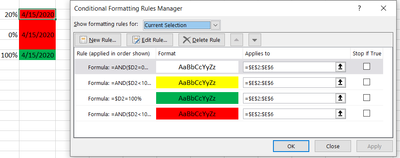- Subscribe to RSS Feed
- Mark Discussion as New
- Mark Discussion as Read
- Pin this Discussion for Current User
- Bookmark
- Subscribe
- Printer Friendly Page
- Mark as New
- Bookmark
- Subscribe
- Mute
- Subscribe to RSS Feed
- Permalink
- Report Inappropriate Content
Apr 02 2020 06:45 PM
Hello excel fans,
I've been trying to google a solution without much success so I want to post here and seek some guidance. I have created multiple rules for conditional formatting. My rules are based on dates and % complete. My struggle is getting the rules to apply to every other row in the same column. I know how to get the rules to apply to every row but not every other row. I can't figure out what needs to go into the "Applies to" fields (See below) in the rules manager in order for excel to apply the rules to every other row in the same column. Of course I can do this manually but the actual spreadsheet is fairly large (unlike the screenshot) and it'd be great to have a solution for reference in the future as well.
Thanks in advance for your help!
- Labels:
-
Excel
-
Formulas and Functions
- Mark as New
- Bookmark
- Subscribe
- Mute
- Subscribe to RSS Feed
- Permalink
- Report Inappropriate Content
Apr 02 2020 10:07 PM
@Ray_Ray Have your first rule apply "no format" if both % and date are blank. You could use the following rule
=AND(D2="",D3="")
- Mark as New
- Bookmark
- Subscribe
- Mute
- Subscribe to RSS Feed
- Permalink
- Report Inappropriate Content
Apr 03 2020 01:15 AM
Alternatively that could be the rule with formula
=MOD(ROW()-ROW($D$2),2)filled with no color - in case if in any other row could be some information. row()-row($d$2) to be safe if extra rows will be inserted before the range,
- Mark as New
- Bookmark
- Subscribe
- Mute
- Subscribe to RSS Feed
- Permalink
- Report Inappropriate Content
Apr 03 2020 04:40 PM - edited Apr 03 2020 04:41 PM
@Riny_van_Eekelen Appreciate the suggestion!
- Mark as New
- Bookmark
- Subscribe
- Mute
- Subscribe to RSS Feed
- Permalink
- Report Inappropriate Content