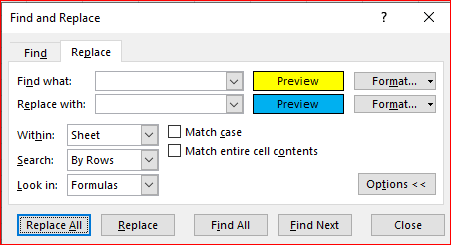- Subscribe to RSS Feed
- Mark Discussion as New
- Mark Discussion as Read
- Pin this Discussion for Current User
- Bookmark
- Subscribe
- Printer Friendly Page
- Mark as New
- Bookmark
- Subscribe
- Mute
- Subscribe to RSS Feed
- Permalink
- Report Inappropriate Content
Jan 14 2019 11:06 AM
I'm wondering how to reformat the cell fill color across an entire sheet, i.e., I want to change all of the orange filled cells to blue.
I have excel for Mac 2018 v16.16.5 and don't see a find and replace option for this.
Is this supported by my current excel version? Thanks.
- Labels:
-
Excel
-
Excel on Mac
- Mark as New
- Bookmark
- Subscribe
- Mute
- Subscribe to RSS Feed
- Permalink
- Report Inappropriate Content
Jan 15 2019 01:35 PM
I guess that shall work on Mac as well:
Ctrl+H, expand Options, in Find what define the format to replace; in Replace with the format on which to change. Replace All after that.
- Mark as New
- Bookmark
- Subscribe
- Mute
- Subscribe to RSS Feed
- Permalink
- Report Inappropriate Content
Jan 21 2019 11:45 AM
No sorry, there's no option for this in the Mac version.
- Mark as New
- Bookmark
- Subscribe
- Mute
- Subscribe to RSS Feed
- Permalink
- Report Inappropriate Content
Jan 23 2019 12:40 PM
Here the answer if anyone can use it.
Run it in macros
Sub ColorCoding()
For Each sheet in Worksheets
For Each rCell In sheet.Range("A3:CC500")
If rCell.Interior.ColorIndex = 45 Then
rCell.Interior.Color = RGB(255, 204, 153)
ElseIf rCell.Interior.ColorIndex = 33 Then
rCell.Interior.Color = RGB(153, 204, 204)
ElseIf rCell.Interior.ColorIndex = 35 Then
rCell.Interior.Color = RGB(204, 204, 153)
End If
Next rCell
Next sheet
End Sub