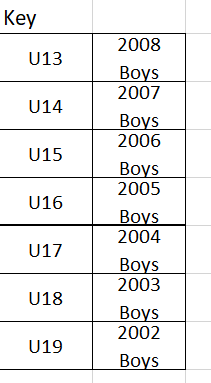- Subscribe to RSS Feed
- Mark Discussion as New
- Mark Discussion as Read
- Pin this Discussion for Current User
- Bookmark
- Subscribe
- Printer Friendly Page
- Mark as New
- Bookmark
- Subscribe
- Mute
- Subscribe to RSS Feed
- Permalink
- Report Inappropriate Content
Jun 08 2021 09:38 PM
im attempting to make a function for auto-filling information, I need it to read a cell see U13 and say 2008 or U14 and 2007 and so on
I made a table like this on R and S 2-8 but I'm unsure how to allow for multiple results in the if statement. or chain multiple if statements any help would be appreciated my current statement is =IF(E2=R2,S2)
- Labels:
-
Excel
-
Formulas and Functions
-
Office 365
- Mark as New
- Bookmark
- Subscribe
- Mute
- Subscribe to RSS Feed
- Permalink
- Report Inappropriate Content
Jun 08 2021 10:18 PM
Solution@GNSC4 Without seeing your file I would suggest you try, e.g. in F2:
=VLOOKUP(E2,$R$2:$S$8,2,FALSE)
and copy it down in column F.
This is a basic lookup function, that finds a match of the entries in E in the first column of the lookup table (R2:S8) and then return the 2nd column for matches found.
If you use a fairly recent Excel version, you might also look into the XLOOKUP function.
- Mark as New
- Bookmark
- Subscribe
- Mute
- Subscribe to RSS Feed
- Permalink
- Report Inappropriate Content
Jun 09 2021 07:17 AM
@Riny_van_Eekelen That worked beautifully thank you very much
Accepted Solutions
- Mark as New
- Bookmark
- Subscribe
- Mute
- Subscribe to RSS Feed
- Permalink
- Report Inappropriate Content
Jun 08 2021 10:18 PM
Solution@GNSC4 Without seeing your file I would suggest you try, e.g. in F2:
=VLOOKUP(E2,$R$2:$S$8,2,FALSE)
and copy it down in column F.
This is a basic lookup function, that finds a match of the entries in E in the first column of the lookup table (R2:S8) and then return the 2nd column for matches found.
If you use a fairly recent Excel version, you might also look into the XLOOKUP function.