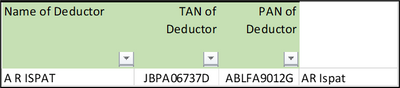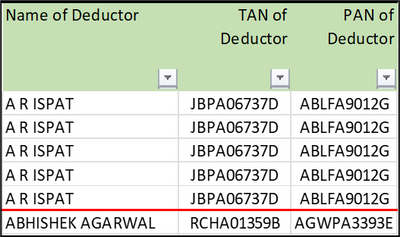- Home
- Microsoft 365
- Excel
- Re: Multi Column Return Array in Xlookup
Multi Column Return Array in Xlookup
- Subscribe to RSS Feed
- Mark Discussion as New
- Mark Discussion as Read
- Pin this Discussion for Current User
- Bookmark
- Subscribe
- Printer Friendly Page
- Mark as New
- Bookmark
- Subscribe
- Mute
- Subscribe to RSS Feed
- Permalink
- Report Inappropriate Content
Nov 21 2021 06:35 PM
@Sergei Baklan @Peter Bartholomew @lori_m @Chris_Gross
When the Lookup value is a single cell, the Return_Array is returning two columns as desired in the following formula
=XLOOKUP(C2,TAN!$B$1:$B$188,TAN!$D$1:$E$188,,0,1)
But when the Lookup_Value is a Range, the Return_Array is returning only the 1st Column.
=XLOOKUP(C2:C7,TAN!$B$1:$B$188,TAN!$D$1:$E$188,,0,1)
Is it a Bug or I am missing something !
- Labels:
-
Formulas and Functions
-
Office 365
- Mark as New
- Bookmark
- Subscribe
- Mute
- Subscribe to RSS Feed
- Permalink
- Report Inappropriate Content
Nov 26 2021 06:38 AM
SolutionIMHO, that is correct behaviour. In second case you try to return array of array which is not supported.
- Mark as New
- Bookmark
- Subscribe
- Mute
- Subscribe to RSS Feed
- Permalink
- Report Inappropriate Content
Nov 26 2021 11:26 AM
How do you learn and go about the things ? Will you share the secret recipe !
- Mark as New
- Bookmark
- Subscribe
- Mute
- Subscribe to RSS Feed
- Permalink
- Report Inappropriate Content
Nov 26 2021 03:39 PM
If you are trying to return a two dimensional array of values, you can use INDEX/XMATCH/XMATCH or, if you have no need to look up the column indices, a hard-wired array {1,2} will return the first two columns.
It is a nuisance that, though arrays of arrays, are normal as input (essentially that is what Tables are) it is such hard work to get a 2D array returned.
Accepted Solutions
- Mark as New
- Bookmark
- Subscribe
- Mute
- Subscribe to RSS Feed
- Permalink
- Report Inappropriate Content
Nov 26 2021 06:38 AM
SolutionIMHO, that is correct behaviour. In second case you try to return array of array which is not supported.