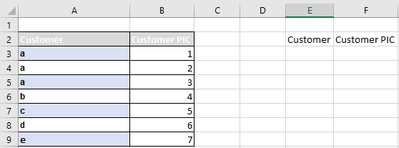Turn on suggestions
Auto-suggest helps you quickly narrow down your search results by suggesting possible matches as you type.
SOLVED
Home
- Home
- Microsoft 365
- Excel
- Re: Multi-column Drop Down List without Transposing Data
Multi-column Drop Down List without Transposing Data
Discussion Options
- Subscribe to RSS Feed
- Mark Discussion as New
- Mark Discussion as Read
- Pin this Discussion for Current User
- Bookmark
- Subscribe
- Printer Friendly Page
- Mark as New
- Bookmark
- Subscribe
- Mute
- Subscribe to RSS Feed
- Permalink
- Report Inappropriate Content
Jan 31 2023 01:56 AM - edited Jan 31 2023 02:47 AM
Hi all,
I would like to know how to create a sub-drop-down list based on the main drop-down list.
What I want is when I select "a" in cell E3, there will be selection of "1, 2, 3" in cell F3. Is there any method to do so without transposing the data?
Labels:
- Labels:
-
Excel
2 Replies
best response confirmed by
renjie0315 (Copper Contributor)
- Mark as New
- Bookmark
- Subscribe
- Mute
- Subscribe to RSS Feed
- Permalink
- Report Inappropriate Content
Jan 31 2023 04:26 AM
Solution- Mark as New
- Bookmark
- Subscribe
- Mute
- Subscribe to RSS Feed
- Permalink
- Report Inappropriate Content
Jan 31 2023 04:31 PM
Thanks a lot! It works well for me. However, do take note the -1, as it would minus 1 cell and link it to the above data.
=OFFSET(RegionStart, MATCH(B2, RegionColumn, 0) -1, 1, COUNTIF(RegionColumn,B2), 1)
=OFFSET(RegionStart, MATCH(B2, RegionColumn, 0) -1, 1, COUNTIF(RegionColumn,B2), 1)
1 best response
Accepted Solutions
best response confirmed by
renjie0315 (Copper Contributor)
- Mark as New
- Bookmark
- Subscribe
- Mute
- Subscribe to RSS Feed
- Permalink
- Report Inappropriate Content