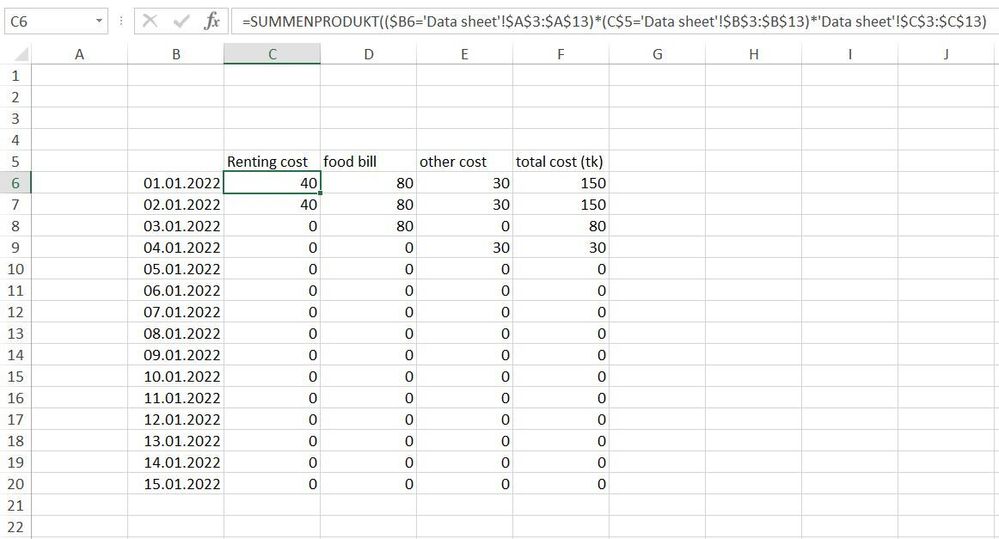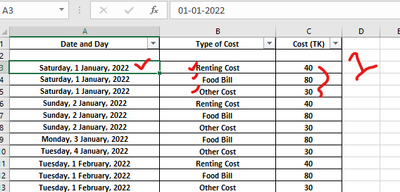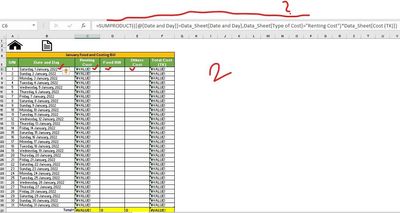- Home
- Microsoft 365
- Excel
- MS Excel IF/SUMPRODUCTS Formula
MS Excel IF/SUMPRODUCTS Formula
- Subscribe to RSS Feed
- Mark Discussion as New
- Mark Discussion as Read
- Pin this Discussion for Current User
- Bookmark
- Subscribe
- Printer Friendly Page
- Mark as New
- Bookmark
- Subscribe
- Mute
- Subscribe to RSS Feed
- Permalink
- Report Inappropriate Content
Sep 11 2022 06:25 AM
Hay Everyone have a Good day!
I want to count means sums the number of amount with two criteria at first where the dates match with the data sheet then it gets the rows date with 3 types "Renting Cost, Food Bill, Other Cost" entry and then count the amount and put it to the specific column for "Renting Cost, Food Bill, Other Cost" in another sheet,,,
I tried to put some formula but failed,, plz can any one help me to solve this what formula can I put here,,, I attach a screen short below then can get some ideas how it is,,,
- Mark as New
- Bookmark
- Subscribe
- Mute
- Subscribe to RSS Feed
- Permalink
- Report Inappropriate Content
Sep 11 2022 06:50 AM
Solution=SUMPRODUCT(($B6='Data sheet'!$A$3:$A$13)*(C$5='Data sheet'!$B$3:$B$13)*'Data sheet'!$C$3:$C$13)Maybe with this formula.
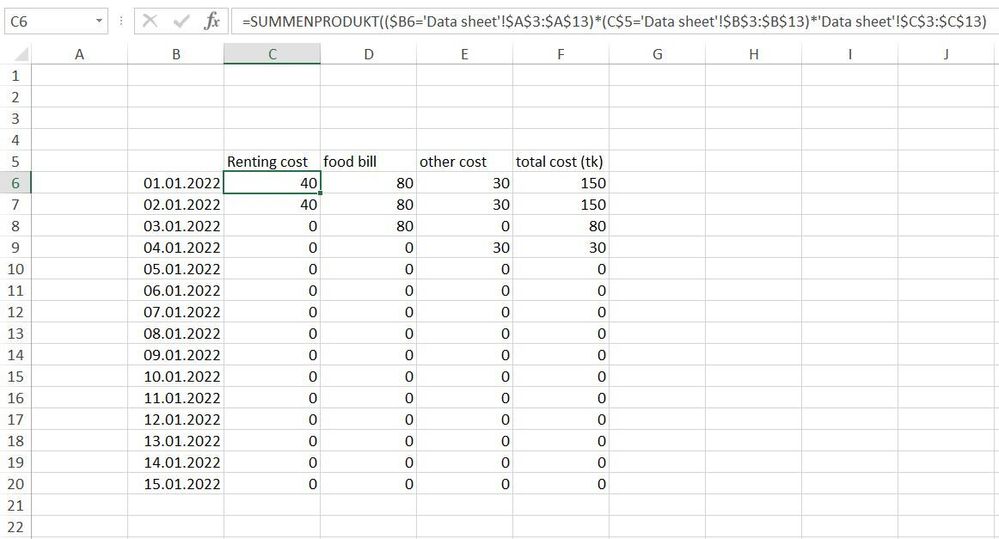
- Mark as New
- Bookmark
- Subscribe
- Mute
- Subscribe to RSS Feed
- Permalink
- Report Inappropriate Content
Accepted Solutions
- Mark as New
- Bookmark
- Subscribe
- Mute
- Subscribe to RSS Feed
- Permalink
- Report Inappropriate Content
Sep 11 2022 06:50 AM
Solution=SUMPRODUCT(($B6='Data sheet'!$A$3:$A$13)*(C$5='Data sheet'!$B$3:$B$13)*'Data sheet'!$C$3:$C$13)Maybe with this formula.