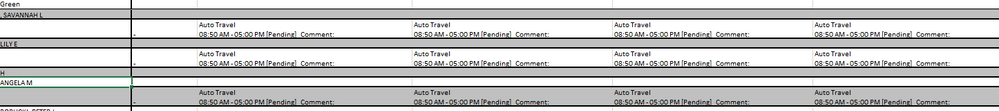- Subscribe to RSS Feed
- Mark Discussion as New
- Mark Discussion as Read
- Pin this Discussion for Current User
- Bookmark
- Subscribe
- Printer Friendly Page
- Mark as New
- Bookmark
- Subscribe
- Mute
- Subscribe to RSS Feed
- Permalink
- Report Inappropriate Content
Aug 10 2020 12:19 PM
As you can see below. I have been trying to figure out the easiest way to do this. I was on Power Query today maybe seeing if there was an easy way to do it on there as well. I get a huge list of people's schedules exported to Excel that looks like the example below. What I usually do is cut and paste the person's name into the column to match the schedule. I have even done a macro to do this but still seems like a lot of work to do. Any ideas?
- Labels:
-
Excel
-
Formulas and Functions
- Mark as New
- Bookmark
- Subscribe
- Mute
- Subscribe to RSS Feed
- Permalink
- Report Inappropriate Content
Aug 10 2020 02:55 PM
Could you please clarify from which paste to which one you copy and paste names? If fill down by names first column - yes, such option is built-in in Power Query.
- Mark as New
- Bookmark
- Subscribe
- Mute
- Subscribe to RSS Feed
- Permalink
- Report Inappropriate Content
Oct 09 2020 06:19 AM
@Sergei Baklan Thanks for answering. What I am trying to do is move the name to the time above. Which would mean moving the name down one column.
- Mark as New
- Bookmark
- Subscribe
- Mute
- Subscribe to RSS Feed
- Permalink
- Report Inappropriate Content
Oct 10 2020 09:40 AM
In Power Query you may add two Index columns, one starts from 0 and another starts from 1, merge the table with itself on these two columns and expand info from the next row.