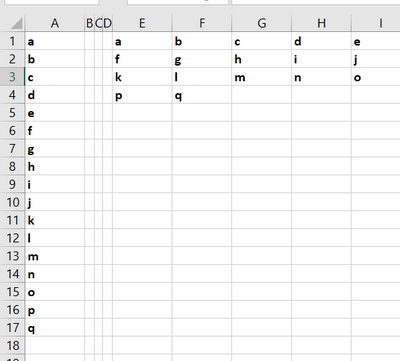- Home
- Microsoft 365
- Excel
- Moving Cell Content like File Explorer
Moving Cell Content like File Explorer
- Subscribe to RSS Feed
- Mark Discussion as New
- Mark Discussion as Read
- Pin this Discussion for Current User
- Bookmark
- Subscribe
- Printer Friendly Page
- Mark as New
- Bookmark
- Subscribe
- Mute
- Subscribe to RSS Feed
- Permalink
- Report Inappropriate Content
Jul 21 2021 06:25 AM
Is there any way to spread out a column of data like small icons move in windows file explorer? I.e. when you widen the window of files explorer on small icon view, the column of data spreads out into more columns with smaller chunks of files. These files move chronologically horizontally (the second item in the original column moves to the right and so forth until you hit the last column where it starts again on the next row). I'd love to figure out a way to do this quickly besides moving data points one by one, any help? I have provided an example image of what I am going for:
column A has the single column and E-I is how I'd like to spread out the data.
Thanks!
- Labels:
-
Excel
- Mark as New
- Bookmark
- Subscribe
- Mute
- Subscribe to RSS Feed
- Permalink
- Report Inappropriate Content
Jul 21 2021 06:35 AM
SolutionTo distribute the data dynamically as you widen or narrow the workbook window would be a tough call, but if you just want the result shown in your screenshot:
In E1, enter the formula =INDEX($A:$A,(ROW()-1)*5+COLUMN()-4)&""
Fill to the right to I1, then down as far as you want.
- Mark as New
- Bookmark
- Subscribe
- Mute
- Subscribe to RSS Feed
- Permalink
- Report Inappropriate Content
Jul 21 2021 06:45 AM
Accepted Solutions
- Mark as New
- Bookmark
- Subscribe
- Mute
- Subscribe to RSS Feed
- Permalink
- Report Inappropriate Content
Jul 21 2021 06:35 AM
SolutionTo distribute the data dynamically as you widen or narrow the workbook window would be a tough call, but if you just want the result shown in your screenshot:
In E1, enter the formula =INDEX($A:$A,(ROW()-1)*5+COLUMN()-4)&""
Fill to the right to I1, then down as far as you want.