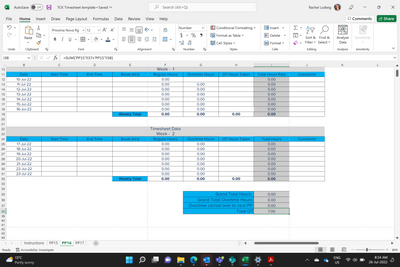- Subscribe to RSS Feed
- Mark Discussion as New
- Mark Discussion as Read
- Pin this Discussion for Current User
- Bookmark
- Subscribe
- Printer Friendly Page
- Mark as New
- Bookmark
- Subscribe
- Mute
- Subscribe to RSS Feed
- Permalink
- Report Inappropriate Content
Jul 25 2022 08:22 PM
I have the following problem:
I am trying to work on new timesheets.
Each pay period is on a separate tab. On each tab you have a cell with Overtime carried over. The formula for this is =SUM('PP16'!I37+'PP16'!I38).
When copying the tab, I am hoping that the formula is moving to PP17 (=SUM('PP17'!I37+'PP17'!I38). Is there a way to do this?
Thank you!
Rachel
- Labels:
-
Formulas and Functions
- Mark as New
- Bookmark
- Subscribe
- Mute
- Subscribe to RSS Feed
- Permalink
- Report Inappropriate Content
Jul 26 2022 01:01 AM
Where is the formula, in PP16 or in another sheet?
- Mark as New
- Bookmark
- Subscribe
- Mute
- Subscribe to RSS Feed
- Permalink
- Report Inappropriate Content
Jul 26 2022 07:29 AM
@Sergei Baklan : The formula is on a tab called PP16, the cell it is referring to is on a different tab called PP15.
I want to copy the tab PP16 to another tab that I will be renaming PP17. Then the formula reference needs to change to PP16 and so forth.
Below is a screen shot but I am not sure if you can see enough.
Thanks for your help,
Rachel