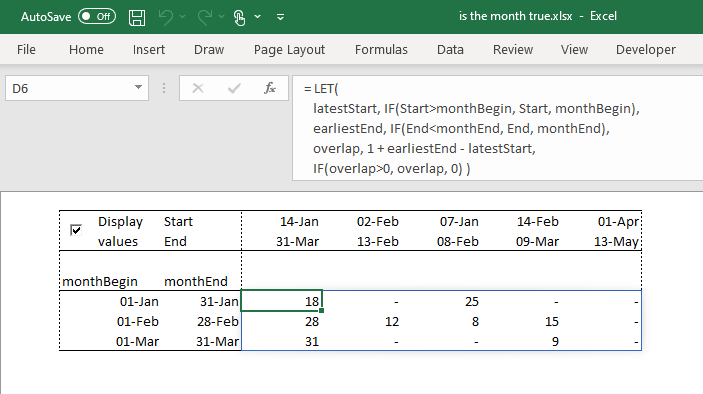- Home
- Microsoft 365
- Excel
- Re: Month is true, when it it between a date range.
Month is true, when it it between a date range.
- Subscribe to RSS Feed
- Mark Discussion as New
- Mark Discussion as Read
- Pin this Discussion for Current User
- Bookmark
- Subscribe
- Printer Friendly Page
- Mark as New
- Bookmark
- Subscribe
- Mute
- Subscribe to RSS Feed
- Permalink
- Report Inappropriate Content
Jun 18 2021 12:04 PM
Hi,
I want the Month to be true. If one or more dates in a date range is in that month.
Please see excample file for details.
Best Regards
- Geir
- Labels:
-
Excel
-
Formulas and Functions
- Mark as New
- Bookmark
- Subscribe
- Mute
- Subscribe to RSS Feed
- Permalink
- Report Inappropriate Content
Jun 18 2021 12:38 PM
SolutionIn G8:
=IF(AND($E8<=G$4,$F8>=G$3),"T","F")
Fill to the right, then down or vice versa.
- Mark as New
- Bookmark
- Subscribe
- Mute
- Subscribe to RSS Feed
- Permalink
- Report Inappropriate Content
Jun 18 2021 03:57 PM
An Excel 365 formula that I like is
= LET(
latestStart, IF(Start>monthBegin, Start, monthBegin),
earliestEnd, IF(End<monthEnd, End, monthEnd),
overlap, 1 + earliestEnd - latestStart,
IF(overlap>0, overlap, "") )placed in a single cell and allowed to spill. The final line can be modified to give "T" and "F" if preferred.
- Mark as New
- Bookmark
- Subscribe
- Mute
- Subscribe to RSS Feed
- Permalink
- Report Inappropriate Content
Jun 19 2021 02:04 AM
For the possible benefit of Excel 365 users, the following shows a spreadsheet in which the display is controlled by a check box and conditional formatting.
- Mark as New
- Bookmark
- Subscribe
- Mute
- Subscribe to RSS Feed
- Permalink
- Report Inappropriate Content
Jun 24 2021 11:47 PM
- Geir
Accepted Solutions
- Mark as New
- Bookmark
- Subscribe
- Mute
- Subscribe to RSS Feed
- Permalink
- Report Inappropriate Content
Jun 18 2021 12:38 PM
SolutionIn G8:
=IF(AND($E8<=G$4,$F8>=G$3),"T","F")
Fill to the right, then down or vice versa.