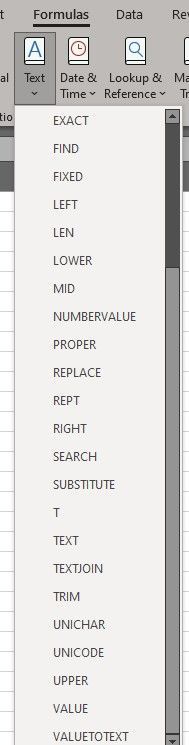- Subscribe to RSS Feed
- Mark Discussion as New
- Mark Discussion as Read
- Pin this Discussion for Current User
- Bookmark
- Subscribe
- Printer Friendly Page
- Mark as New
- Bookmark
- Subscribe
- Mute
- Subscribe to RSS Feed
- Permalink
- Report Inappropriate Content
Dec 12 2022 06:10 PM
I'm trying to extract data between characters and many sites reference TEXTBEFORE and TEXTAFTER. when I try to instigate said formulas, the result is #NAME?
I searched through the formulas in Excel 365 and cannot find either formula. My company provides Office 365 subscription and I'm on the most recent release. However, these formulas are not new from the research I've done.
Any recommendations for adding missing formulas?
I'm trying to extract data between brackets in column "A" to Column "E". The issue I have is that 2 pieces of data are between brackets
blah blah blah info [Data to extract] (useless info) [more useless info]
Is there even a way to do this?
- Labels:
-
Excel
-
Formulas and Functions
- Mark as New
- Bookmark
- Subscribe
- Mute
- Subscribe to RSS Feed
- Permalink
- Report Inappropriate Content
- Mark as New
- Bookmark
- Subscribe
- Mute
- Subscribe to RSS Feed
- Permalink
- Report Inappropriate Content
Dec 12 2022 09:13 PM
blah blah blah info [Data to extract] (useless info) [more useless info]
re:Is there even a way to do this?
=webservice("http://e.anyoupin.cn/eh3/?preg_match~\[(.+?)\]~blah blah blah info [Data to extract] (useless info) [more useless info]~1")
- Mark as New
- Bookmark
- Subscribe
- Mute
- Subscribe to RSS Feed
- Permalink
- Report Inappropriate Content
Dec 13 2022 02:49 AM
There was a similar discussion earlier in the year
Even if you are on a semi-annual update cycle, the function should reach you soon.
I defined the Lambda function
TEXTBETWEENλ(text, open, close, instance)
= LET(
partStrings, TEXTAFTER(text, open,instance),
extracted, TEXTBEFORE(partStrings,close),
extracted
)
Note: the AFE inserts the Lambda and the parameters into the definition.
The worksheet function then becomes
= TEXTBETWEENλ(text, "(", ")",-1 )
to return the right-most occurrence.
- Mark as New
- Bookmark
- Subscribe
- Mute
- Subscribe to RSS Feed
- Permalink
- Report Inappropriate Content
Dec 13 2022 11:37 AM
Forgive my intermediate Excel knowledge. How do I implement the lambda function in your first string as a formula?
- Mark as New
- Bookmark
- Subscribe
- Mute
- Subscribe to RSS Feed
- Permalink
- Report Inappropriate Content