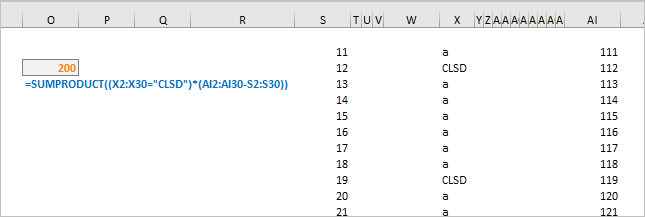- Home
- Microsoft 365
- Excel
- Re: Minus cells if other cells equal
Minus cells if other cells equal
- Subscribe to RSS Feed
- Mark Discussion as New
- Mark Discussion as Read
- Pin this Discussion for Current User
- Bookmark
- Subscribe
- Printer Friendly Page
- Mark as New
- Bookmark
- Subscribe
- Mute
- Subscribe to RSS Feed
- Permalink
- Report Inappropriate Content
Aug 25 2020 05:41 AM
I'm trying do the following and it's not working.
If cells X2:X30
"<>CLSD"
Then AI2-S2
This formula is not working:
=SUMIF(X2:X30,"<>CLSD",AI2-S2)
- Labels:
-
Excel on Mac
-
Formulas and Functions
- Mark as New
- Bookmark
- Subscribe
- Mute
- Subscribe to RSS Feed
- Permalink
- Report Inappropriate Content
Aug 25 2020 07:02 AM
You need to change the syntax
SUMIF(X2:X30,"<>"&CLSD,AI2-S2)
I am not sure what you have in each cell though.
Cheers
- Mark as New
- Bookmark
- Subscribe
- Mute
- Subscribe to RSS Feed
- Permalink
- Report Inappropriate Content
Aug 25 2020 07:14 AM
Cells X2:X30 contain text
Cells A12 and S2 contain currency
I try to minus two cells only if the other cell contains "CLSD"
I tried your suggestion but it did not work.
- Mark as New
- Bookmark
- Subscribe
- Mute
- Subscribe to RSS Feed
- Permalink
- Report Inappropriate Content
Aug 25 2020 07:37 AM
Are the contents of the cells just CLSD or something else?
Or is it possible to have CLSD and other texts in the same cell?
Cheers
- Mark as New
- Bookmark
- Subscribe
- Mute
- Subscribe to RSS Feed
- Permalink
- Report Inappropriate Content
Aug 25 2020 08:00 AM
@wumolad There is no other content than CLSD in the cell.
- Mark as New
- Bookmark
- Subscribe
- Mute
- Subscribe to RSS Feed
- Permalink
- Report Inappropriate Content
Aug 25 2020 08:29 AM
Solution- Mark as New
- Bookmark
- Subscribe
- Mute
- Subscribe to RSS Feed
- Permalink
- Report Inappropriate Content
Aug 25 2020 02:05 PM
Depends on your needs, but to sum on entire range
it could be
=SUMPRODUCT((X2:X30="CLSD")*(AI2:AI30-S2:S30))- Mark as New
- Bookmark
- Subscribe
- Mute
- Subscribe to RSS Feed
- Permalink
- Report Inappropriate Content
Aug 26 2020 04:52 AM
@Sergei Baklan This worked too. Thank you! Thank you!
- Mark as New
- Bookmark
- Subscribe
- Mute
- Subscribe to RSS Feed
- Permalink
- Report Inappropriate Content
Accepted Solutions
- Mark as New
- Bookmark
- Subscribe
- Mute
- Subscribe to RSS Feed
- Permalink
- Report Inappropriate Content
Aug 25 2020 08:29 AM
Solution