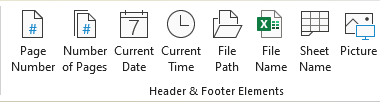Turn on suggestions
Auto-suggest helps you quickly narrow down your search results by suggesting possible matches as you type.
Discussion Options
- Subscribe to RSS Feed
- Mark Discussion as New
- Mark Discussion as Read
- Pin this Discussion for Current User
- Bookmark
- Subscribe
- Printer Friendly Page
- Mark as New
- Bookmark
- Subscribe
- Mute
- Subscribe to RSS Feed
- Permalink
- Report Inappropriate Content
Jan 19 2023 11:07 AM
How do you number pages and how do you rearrange pages in Microsoft365 excel
Labels:
- Labels:
-
Excel
1 Reply
- Mark as New
- Bookmark
- Subscribe
- Mute
- Subscribe to RSS Feed
- Permalink
- Report Inappropriate Content
Jan 19 2023 12:11 PM
If you switch to Page Layout view. you can edit the page header and footer.
When you click in one of those, the Header & Footer tab of the ribbon will appear; this contains buttons to insert the page number, the date etc.
To rearrange pages, you'd have to move the contents of the worksheet around.