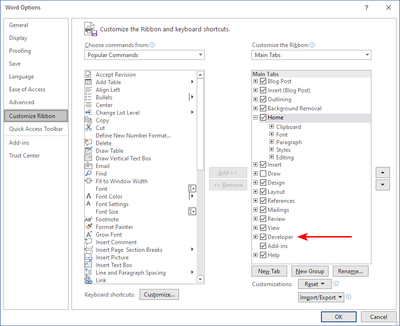Turn on suggestions
Auto-suggest helps you quickly narrow down your search results by suggesting possible matches as you type.
Discussion Options
- Subscribe to RSS Feed
- Mark Discussion as New
- Mark Discussion as Read
- Pin this Discussion for Current User
- Bookmark
- Subscribe
- Printer Friendly Page
- Mark as New
- Bookmark
- Subscribe
- Mute
- Subscribe to RSS Feed
- Permalink
- Report Inappropriate Content
Dec 10 2020 09:28 AM
How do I create a drop down option in a table in a Word document? I've googled videos/instructions, and they all say I have to turn on "Developer" through the File > Info tabs. I don't see "Developer" in my options under File or Info. I'm working on Office 365.
Thanks!
1 Reply
- Mark as New
- Bookmark
- Subscribe
- Mute
- Subscribe to RSS Feed
- Permalink
- Report Inappropriate Content
Dec 10 2020 10:07 AM
This forum is for Excel.
But you can display the Developer tab as follows:
- Select File > Options.
- Select 'Customize Ribbon' in the navigation pane on the left hand side.
- Tick the check box for Developer in the list of 'Main Tabs' on the right.
- Click OK.