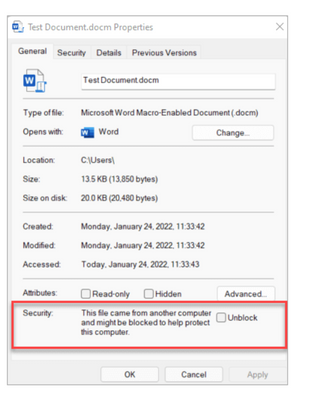- Home
- Microsoft 365
- Excel
- Microsoft is blocking my macros, when shared via onedrive between two laptops. How to solve?
Microsoft is blocking my macros, when shared via onedrive between two laptops. How to solve?
- Subscribe to RSS Feed
- Mark Discussion as New
- Mark Discussion as Read
- Pin this Discussion for Current User
- Bookmark
- Subscribe
- Printer Friendly Page
- Mark as New
- Bookmark
- Subscribe
- Mute
- Subscribe to RSS Feed
- Permalink
- Report Inappropriate Content
Sep 23 2022 11:48 AM
I code from my home latop on windows 10 and share that file via onedrive between my two office laptops which are running on windows 11.
The macro is running on my laptop, but on neither factory laptops
I've tried everything suggested by microsoft. Nothing works, and it's really frustrating.
These are the things I've tried so far.
1) There was no security option available in the properties of the file I had.
2) Next I tried putting the Trusted location to the local hard disk where the one drive file was available
3)Next I tried internet options and put the link of onedrive.live link in trusted sites
So the final outcome is, the shared file on onedrive is unable to run macros on my facory laptops, but if I take that same file and put on the personal onedrive of the factory laptops, they work
So the probable issue is trusting the source when it's coming from a shared one drive file.
How can I resolve it?
@Sergei Baklan @Peter Bartholomew @Riny_van_Eekelen
- Labels:
-
Admin
-
Developer
-
Excel
-
Macros and VBA
-
Office 365
- Mark as New
- Bookmark
- Subscribe
- Mute
- Subscribe to RSS Feed
- Permalink
- Report Inappropriate Content
Sep 23 2022 12:17 PM
@Nishkarsh31 Sorry, but I try to stay away from macros and vba. Don’t really know what’s causing the problem.